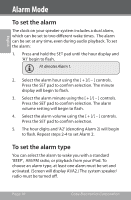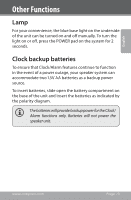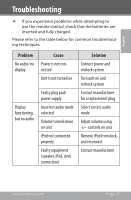Coby CSMP162BLK User Manual - Page 12
Snooze and Timer, Snooze/Off, Sleep, Nap Timer
 |
View all Coby CSMP162BLK manuals
Add to My Manuals
Save this manual to your list of manuals |
Page 12 highlights
English Alarm Mode Snooze and Timer Snooze/Off Your alarm clock includes a snooze function, which will temporarily turn off the alarm for 9 minutes. To Snooze, press the POWER pad on the unit when the alarm is sounding. The A1 or A2 Alarm indicator will flash while the system snoozes. When 9 minutes have passed, the alarm will sound again. To turn the alarm off completely, press and hold the POWER pad while the system snoozes. Sleep The sleep function allows you to set the unit to shut off automatically after a set period of time. The sleep timer can be set in 15-minute intervals ranging from 15 minutes to one hour. To set the sleep timer, turn on the system and press the SLEEP button on your remote control until the desired time interval is displayed. The timer will begin automatically after 10 seconds. Nap Timer The nap timer function allows you to set the unit to turn on automatically after a set period of time. The nap timer can be set in 15-minute intervals ranging from 15 minutes to one hour. To set the nap timer, turn off the system and press the NAP button on your remote control until the desired time interval is displayed. The timer will begin automatically after 10 seconds. Page 12 Coby Electronics Corporation