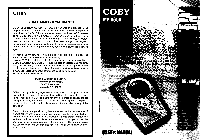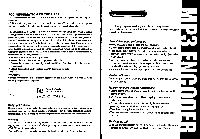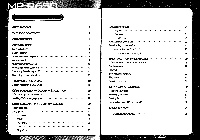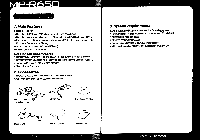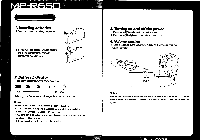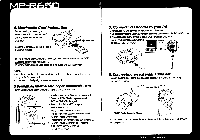Coby CT-P650 User Manual - Page 3
Recording/encoding
 |
View all Coby CT-P650 manuals
Add to My Manuals
Save this manual to your list of manuals |
Page 3 highlights
140 PRECAUTIONS TABLE OFCONTENTS INTRODUCTION PREPARATIONS Inserting batteries Battery Indicator Turning on and off the power Volume control Multimedia Card installation Formatting a Multimedia Card Connecting Encoder to your PC Connecting an external audio set TOINSTALL USBDRIVER Confirm installation of USB Driver COBY MANAGER PROGRAMINSTALLATION COBY Manager program structure Installing COBY Manager program COBYMANAGERPROGRAM OPERATION Program Structure Using the Menu File Menu Edit Menu View Menu Tool Menu Help Menu 3 About the MP3 Player 24 Play files 25 4 Play Mode 26 6 View File Info 26 About the Memory Control 27 8 Downloading / Uploading file 27 8 Sending files from PC to Encoder 27 8 Sending files from Encoder to PC 27 9 9 IDENTIFICATION OF CONTORLS 28 10 COBY MP3 Encoder / Remote Controller 28 10 Display window 29 11 Playback 30 11 Section repeat playback 30 Play mode 31 12 Equalizer preset mode 31 15 RECORDING/ENCODING 32 16 Recording your voice 32 16 Encoding your music 32 17 Deleting files 34 Reformatting Internal Memory or MMC 20 34 20 SPECIFICATION 35 21 21 TROUBLESHOOTING 36 21 21 22 23 COBY s MP3 ENCODER