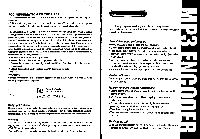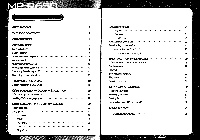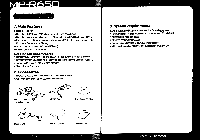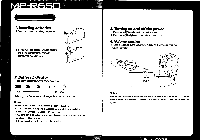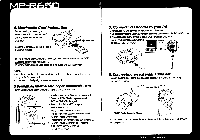Coby CT-P650 User Manual - Page 7
installation
 |
View all Coby CT-P650 manuals
Add to My Manuals
Save this manual to your list of manuals |
Page 7 highlights
all all ri 1. From Start, choose 'Control Panel' and run 'Add New Hardware'. Click 'Next' button from below screen. 2. Click 'Next' button from below screen. 3. Choose second option to select new hardware manually. New 11.x.1 fl •.„ 4. Choose 'Universal Serial Bus controller from list of 'Hardware types'. Click 'Next' button from below screen. 444 .14 pede ICON N LPT) PTO, 58P2 SCSI =exam Sand. melee and gems contolms Storage device System deem • WDM Modem Enumeitem ▪ WDM Madan Enumerate 5. Select 'Have Disk' from below screen then find drive and directory by 'Browse' button below the screen. tcat (Standee USIII Max Can ACER Labs Inc Alec Lansnp AMD 6. Select the drive and the directory which contains installation files. eg. below screen indicates CD ROM is in D:\ usb. :o• 11:,