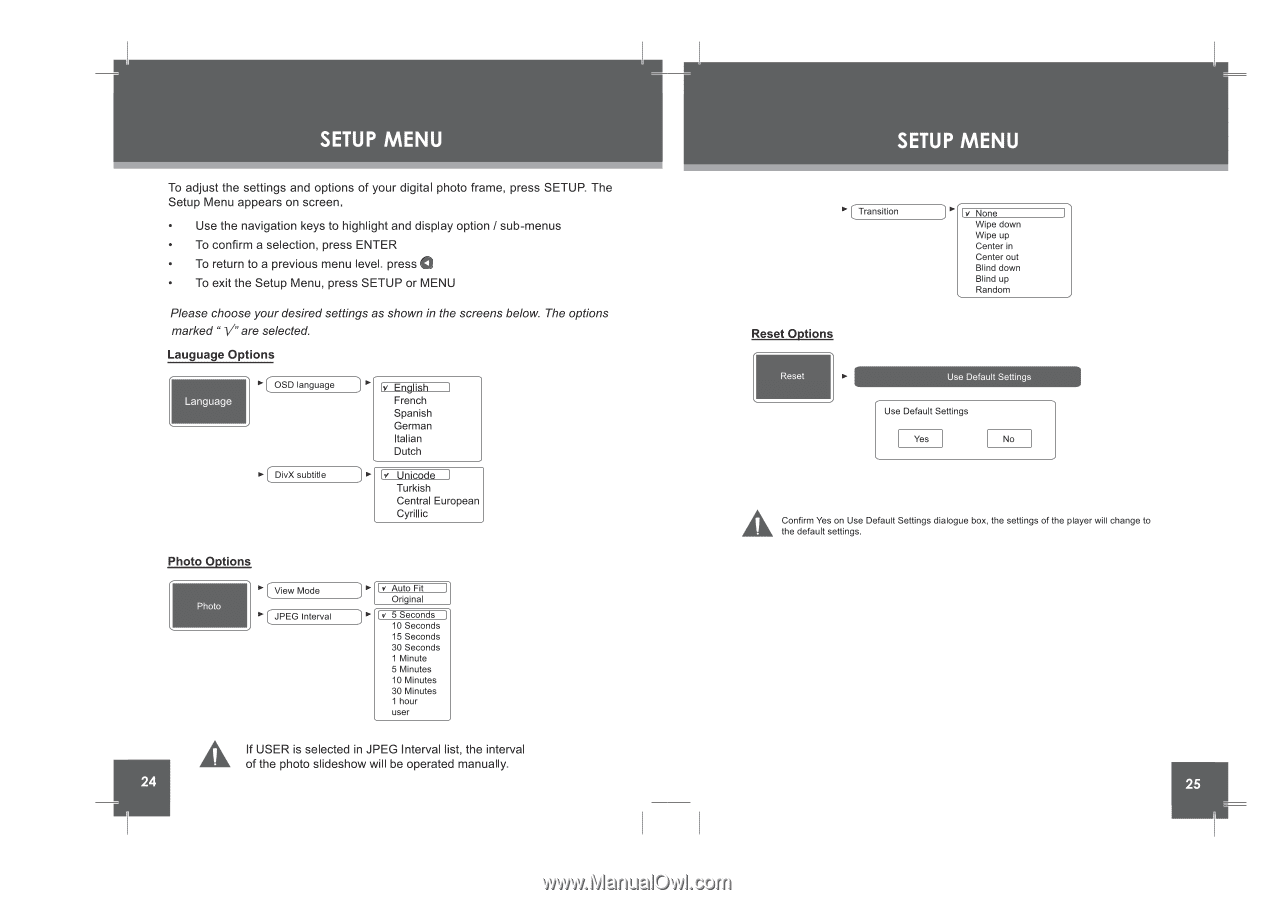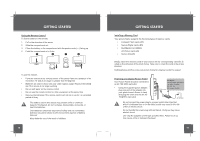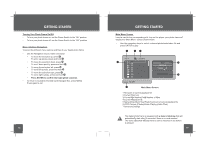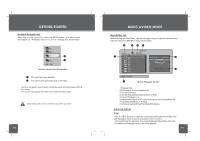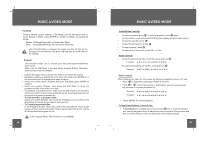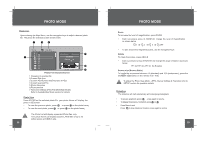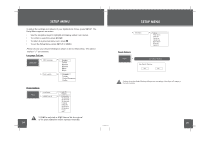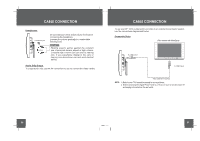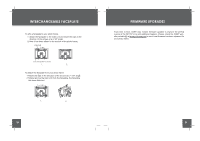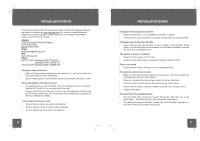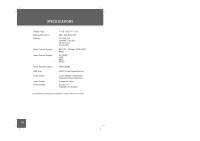Coby DP-767 Instruction Manual - Page 13
selected, Interval, interval, photo, slideshow, operated, manually., Reset, Options
 |
UPC - 716829917671
View all Coby DP-767 manuals
Add to My Manuals
Save this manual to your list of manuals |
Page 13 highlights
SETUP MENU To adjust the settings and options of your digital photo frame, press SETUP. The Setup Menu appears on screen. • Use the navigation keys to highlight and display option / sub-menus • To confirm a selection, press ENTER • To return to a previous menu level. press 0 • To exit the Setup Menu, press SETUP or MENU Please choose your desired settings as shown in the screens below. The options marked "V" are selected. Lauguage Options Language OSD language DivX subtitle fv English French Spanish German Italian Dutch Unicode Turkish Central European Cyrillic Photo Options View Mode ► JPEG Interval ry Auto Fit Original ry 5 Seconds 10 Seconds 15 Seconds 30 Seconds 1 Minute 5 Minutes 10 Minutes 30 Minutes 1 hour user If USER is selected in JPEG Interval list, the interval of the photo slideshow will be operated manually. SETUP MENU Transition Iv None Wipe down Wipe up Center in Center out Blind down Blind up Random Reset Options Use Default Settings Use Default Settings Yes No A Confirm Yes on Use Default Settings dialogue box, the settings of the player will change to the default settings.