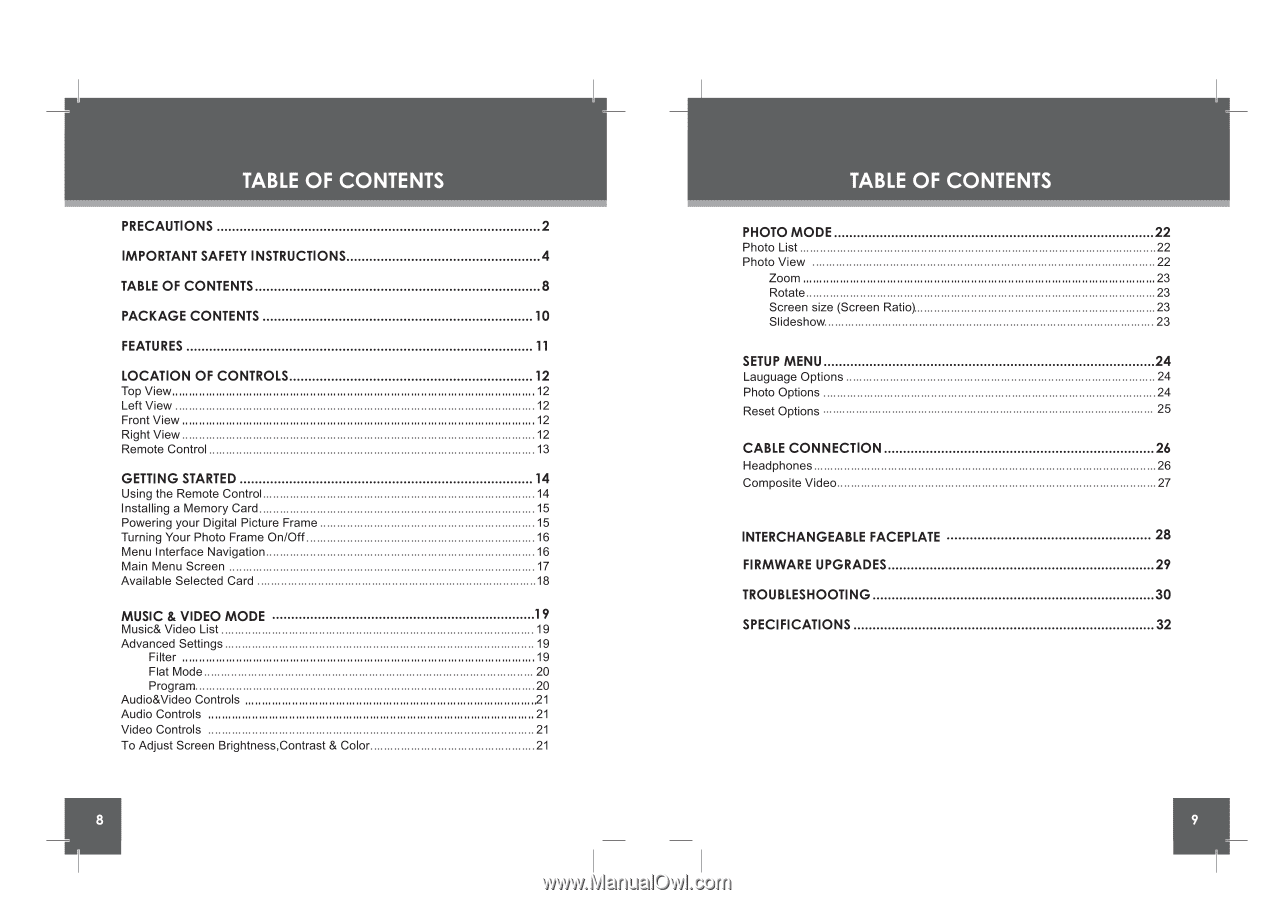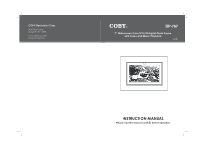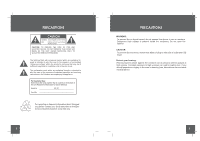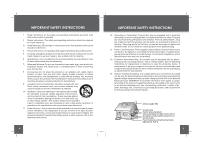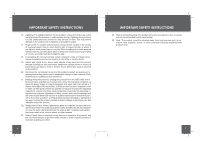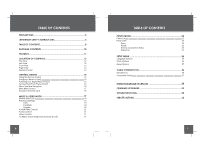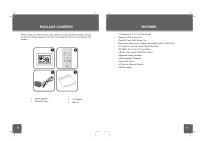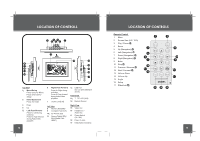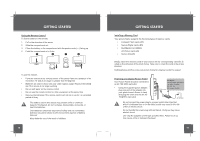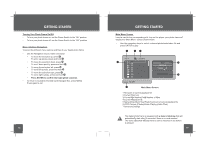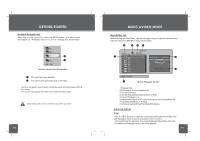Coby DP-767 Instruction Manual - Page 5
Table, Contents
 |
UPC - 716829917671
View all Coby DP-767 manuals
Add to My Manuals
Save this manual to your list of manuals |
Page 5 highlights
TABLE OF CONTENTS PRECAUTIONS 2 IMPORTANT SAFETY INSTRUCTIONS 4 TABLE OF CONTENTS 8 PACKAGE CONTENTS 10 FEATURES 11 LOCATION OF CONTROLS 12 Top View 12 Left View 12 Front View 12 Right View 12 Remote Control 13 GETTING STARTED 14 Using the Remote Control 14 Installing a Memory Card 15 Powering your Digital Picture Frame 15 Turning Your Photo Frame On/Off 16 Menu Interface Navigation 16 Main Menu Screen 17 Available Selected Card 18 MUSIC & VIDEO MODE 19 Music& Video List 19 Advanced Settings 19 Filter 19 Flat Mode 20 Program 20 Audio&Video Controls 21 Audio Controls 21 Video Controls 21 To Adjust Screen Brightness,Contrast & Color 21 TABLE OF CONTENTS PHOTO MODE 22 Photo List 22 Photo View 22 Zoom 23 Rotate 23 Screen size (Screen Ratio) 23 Slideshow 23 SETUP MENU 24 Lauguage Options 24 Photo Options 24 Reset Options 25 CABLE CONNECTION 26 Headphones 26 Composite Video 27 INTERCHANGEABLE FACEPLATE 28 FIRMWARE UPGRADES 29 TROUBLESHOOTING 30 SPECIFICATIONS 32