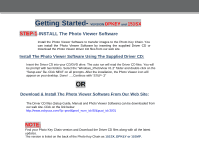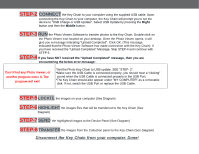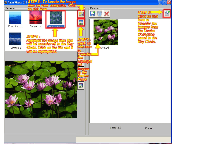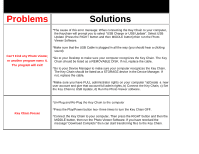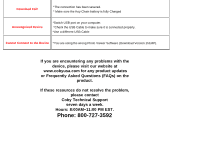Coby DP151 Quick Setup Guide for version 151SX & DPKEY - Page 7
Phone: 800 - problems
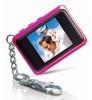 |
UPC - 716829521519
View all Coby DP151 manuals
Add to My Manuals
Save this manual to your list of manuals |
Page 7 highlights
Download Fail! *The connection has been severed. * Make sure the Key Chain battery is fully Charged Unrecognized Device *Switch USB port on your computer. *Check the USB Cable to make sure it is connected properly. *Use a different USB Cable Cannot Connect to the Device *You are using the wrong Photo Viewer Software (Download Version 151MP). If you are encountering any problems with the device, please visit our website at www.cobyusa.com for any product updates or Frequently Asked Questions (FAQs) on the product. If these resources do not resolve the problem, please contact Coby Technical Support seven days a week. Hours: 8:00AM-11:00 PM EST. Phone: 800-727-3592
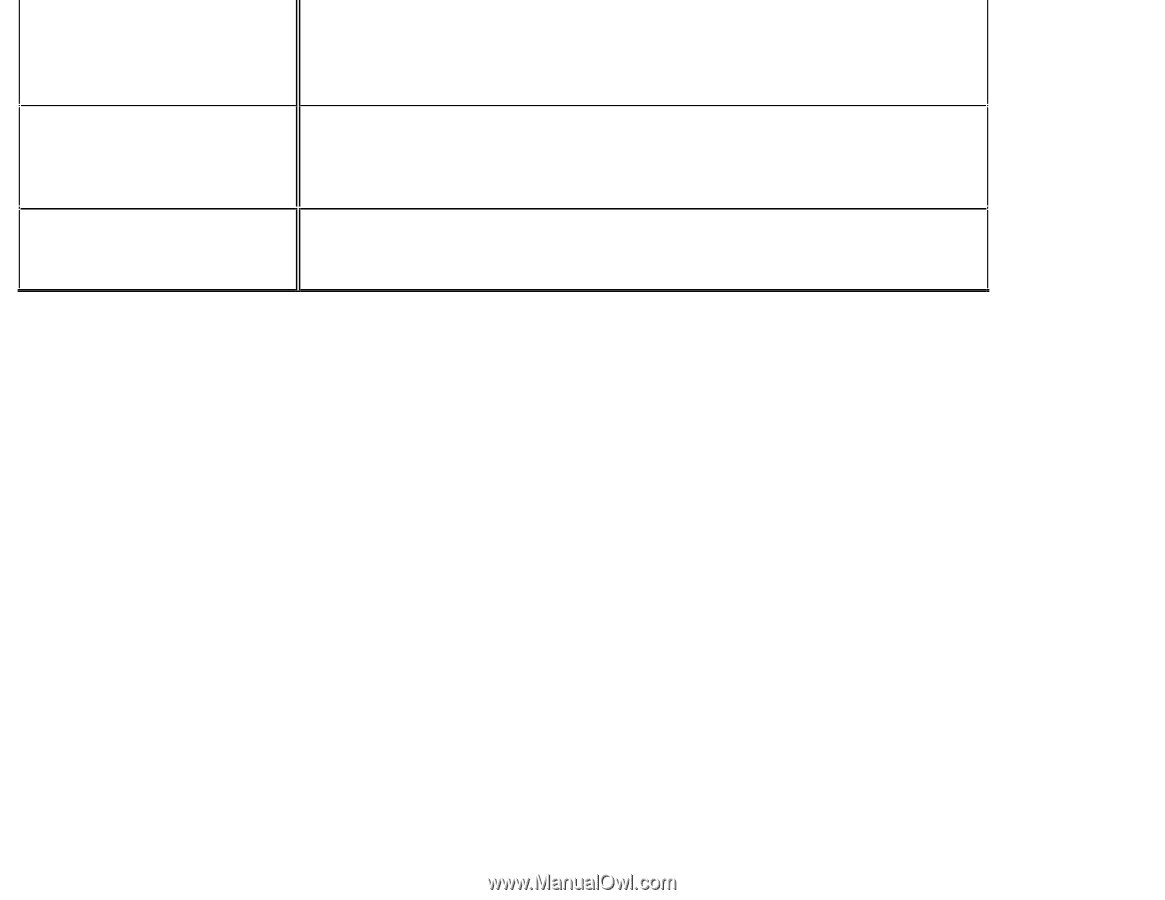
Download Fail!
*The connection has been severed.
* Make sure the Key Chain battery is fully Charged
Unrecognized Device
*Switch USB port on your computer.
*Check the USB Cable to make sure it is connected properly.
*Use a diff
erent USB Cable
Cannot Connect to the Device
*
You are using the wrong Photo Viewer Software (Download Version 151MP
).
If you are encountering any problems with the
device, please visit our website at
www.cobyusa
.com
for any product updates
or Frequently Asked Questions (FAQs) on the
product.
If these resources do not resolve the problem,
please contact
Coby Technical Support
seven days a week.
Hours: 8:00AM
–
11:00 PM EST.
Phone: 800
-
727
-
3592