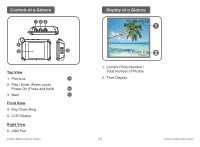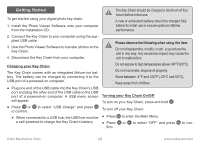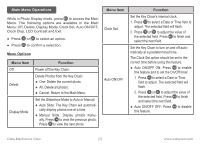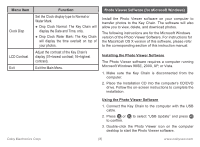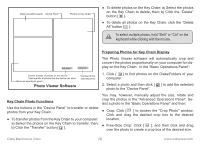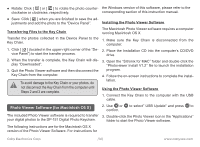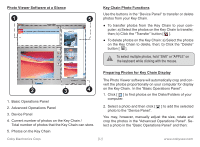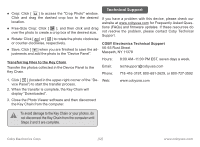Coby DP151 User Manual - Page 10
Photo Viewer Software (for Macintosh OS X), Transferring Files to the Key Chain - digital photo keychain
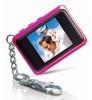 |
UPC - 716829521519
View all Coby DP151 manuals
Add to My Manuals
Save this manual to your list of manuals |
Page 10 highlights
● Rotate: Click [ ] or [ ] to rotate the photo counter- the Windows version of this software, please refer to the clockwise or clockwise, respectively. corresponding section of this instruction manual. ● Save: Click [ ] when you are finished to save the ad- justments and add the photo to the "Device Panel". Installing the Photo Viewer Software Transferring Files to the Key Chain Transfer the photos collected in the Device Panel to the Key Chain. 1. Click [ ] (located in the upper-right corner of the "Device Panel") to start the transfer process. 2. When the transfer is complete, the Key Chain will display "Downloaded". 3. Quit the Photo Viewer software and then disconnect the Key Chain from the computer. To avoid damage to the Key Chain or your photos, do not disconnect the Key Chain from the computer until Steps 2 and 3 are complete. The Macintosh Photo Viewer software requires a computer running Macintosh OS X. 1. Make sure the Key Chain is disconnected from the computer. 2. Place the Installation CD into the computer's CD/DVD drive. 3. Open the "Sitronix for MAC" folder and double click the "Photoviewer Install V1.2" file to launch the installation program. 4. Follow the on-screen instructions to complete the installation. Using the Photo Viewer Software 1. Connect the Key Chain to the computer with the USB cable. Photo Viewer Software (for Macintosh OS X) The included Photo Viewer software is required to transfer your digital photos to the DP-151 Digital Photo Keychain. 2. Use or to select" USB Update" and press to confirm. 3. Double-click the Photo Viewer icon in the "Applications" folder to start the Photo Viewer software. The following instructions are for the Macintosh OS X version of the Photo Viewer Software. For instructions for Coby Electronics Corp. [10] www.cobyusa.com