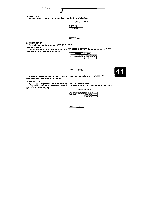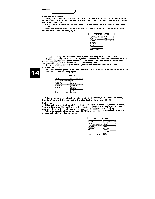Coby DVD-707 User Manual - Page 15
Brk1tness
 |
View all Coby DVD-707 manuals
Add to My Manuals
Save this manual to your list of manuals |
Page 15 highlights
SHARPNESS Follow the operation instructions stated in "DVD menu setup" in combination with desired option in the following figure. VIDEO SETUP PAGE BRK1TNESS VIDEO CUT BRIGHTNESS Follow the operation instructions stated in "DVD menu setup" in combination with desired option in the following figure. VIDEO SETUP PAGE SS CONTRAST VIDEO OUT Press right arrow button to enter adjustment mode; press up and down buttons to make adjustment. Press left arrow button to return to setup menu. CONTRAST Follow the operation instructions stated in "DVD menu setup" in combination with desired option in the following figure. VIDEO SETUPPAGE 13 CONTRAST VIDEO OUT IMAM Press right arrow button to enter adjustment mode; press up and down buttons to make adjustment. Press left arrow button to return to setup menu. VIDEO OUTPUT Follow the operation instructions stated in "DVD menu setup" in combination with desired option in the following figure. VIDEO SETUP PAGE e VIDEO OUT • DAMN PAGE