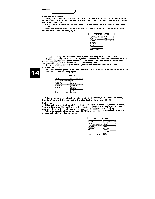Coby DVD-707 User Manual - Page 20
Coby DVD-707 Manual
 |
View all Coby DVD-707 manuals
Add to My Manuals
Save this manual to your list of manuals |
Page 20 highlights
DVD discs are normally divided into titles, which are then sub-divided into chapters. A specific title can be easily found with this unit. FINDING A TITLE With this DVD player, specific titles can be found using either the title menu function ,if the DVD disc contains a title menu, or through its unique title number. Title Menu Function 1. Press the TITLE key. The title menu will appear on the TV screen. 2. Press the appropriate scroll key to select the desired title. A title may also be located by pressing its assigned number with the number buttons. 3. Press the TITLE key again. This will start playback from chapter 1 of the selected title. Some discs do not respond to this function. If different instructions appear on the TV screen, follow those instructions. The instructions given here describe the basic procedure. Procedures may vary depending on the content of the DVD disc. Title Number 1. Press the appropriate numbers in the number section of the remote control. For example, for title 15, press the 10 and the 5 keys; for title 25, press the 10, 10, 5 keys. REPEAT PLAY This DVD player allows repeated playback of specific titles, chapters/tracks, or segment. It even allows switching between two items that are being repeated. 1. Select the item to repeat. 18 2. Press the REPEAT key. The repeat mode changes each time the REPEAT key is pressed (i.e., from title repeat to chapter repeat, etc.) ZOOM FUNCTION A picture may be enlarged up to four times during either playback or slow motion through the unit's zoom function. Press the ZOOM key once and it enlarges the image 2x; press a second time and the image enlarges 3x; while a third pressing enlarges the image 4x; press a fourth time and the image enlarges 1/2x; press a fifth time and the image enlarges 1/3x;press a sixth time and the image enlarges 1/4x.To return to normal-size playback, press the ZOOM key a seventh time. Enlargement takes place in the center of the picture.