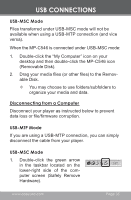Coby MP-C556 User Manual - Page 30
USB-MSC, for Microsoft Windows XP
 |
View all Coby MP-C556 manuals
Add to My Manuals
Save this manual to your list of manuals |
Page 30 highlights
USB CONNECTIONS USB-MSC USB-MTP Simple plug-and-play support for all major operating systems (Microsoft Windows 98SE/ME/2000, Macintosh OS X, Linux) Simple plug-and-play support for Microsoft Windows XP with Service Pack 1 and Windows Media Player 10 (or newer) Supports Windows Media DRM 9 Supports Windows Media DRM 9 (WMDRM9) Supports Windows Media DRM 10 (WMDRM10) - requires Windows XP and Windows Media Player 10 or newer -- Windows Media Playlist support USB 2.0 Hi-Speed file transfers USB 2.0 Hi-Speed file transfers Database rebuild required after Database rebuild not required. each USB connection. In general, USB-MSC mode enjoys wider compatibility with different computers and operating systems, while USB-MTP mode enables advanced features (e.g., playlist synchronization), but requires Windows XP SP1 and Windows Media Player 10 or newer. To transfer and synchronize encrypted WMDRM10 files, USB-MTP mode (in conjunction with Windows XP and Windows Media Player 10) is required. Most online music stores and subscription services use WMDRM10 files*. Please refer to the documentation of either Microsoft or the store from which you purchased your music for more information and support. Page 30 Coby Electronics Corporation