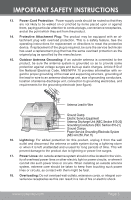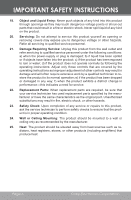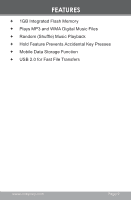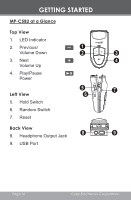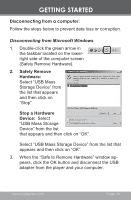Coby MP-C582 Instruction Manual - Page 10
GETTING STARTED, MP-C582 at a Glance, Top View, Left View, Back View - headphones
 |
UPC - 716829985823
View all Coby MP-C582 manuals
Add to My Manuals
Save this manual to your list of manuals |
Page 10 highlights
GETTING STARTED MP-C582 at a Glance Top View 1. LED Indicator 2. Previous/ Volume Down 3. Next Volume Up 4. Play/Pause Power Left View 5. Hold Switch 6. Random Switch 7. Reset Back View 8. Headphone Output Jack 9. USB Port Page 10 Coby Electronics Corporation
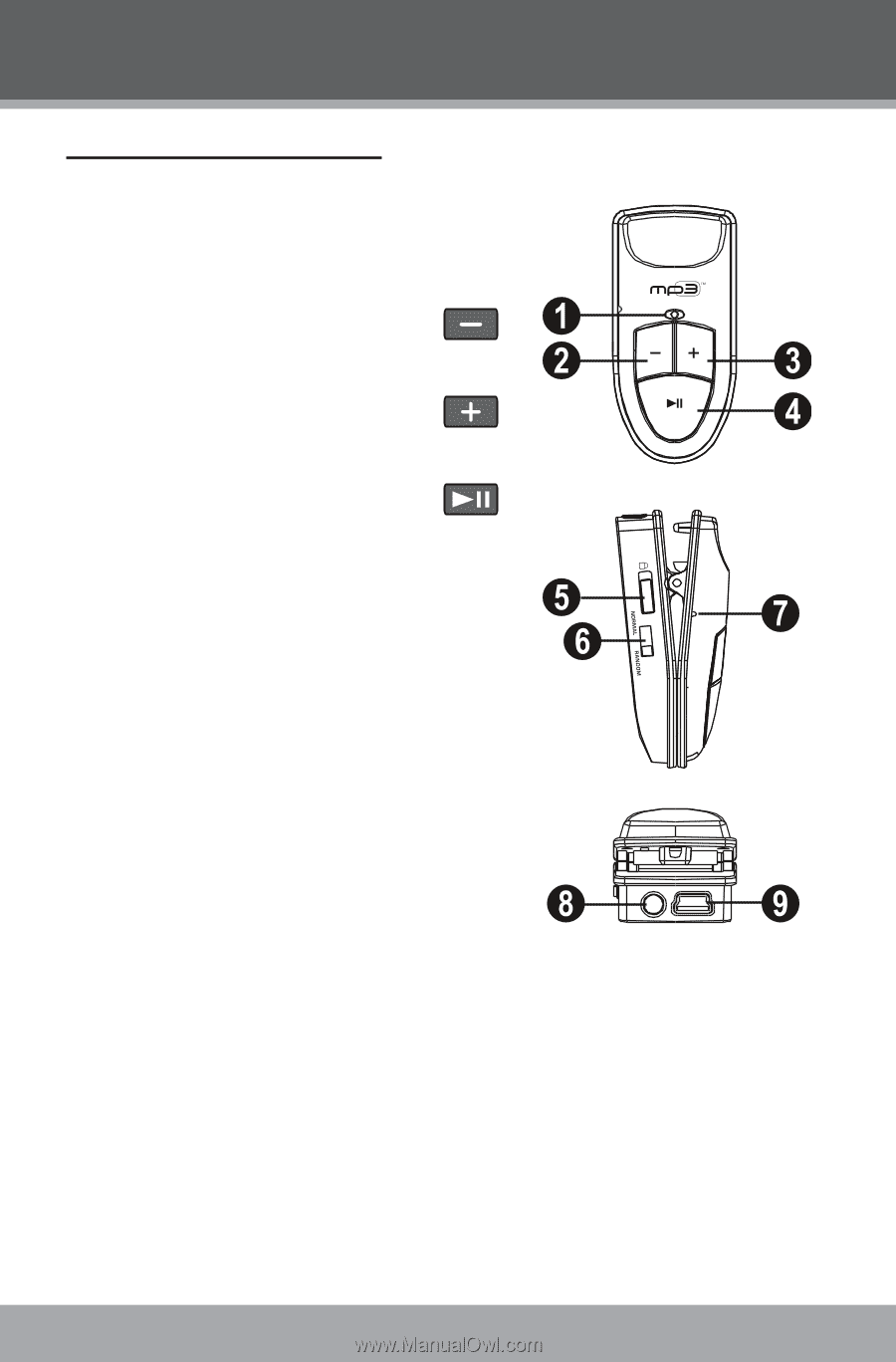
Page 10
Coby Electronics Corporation
GETTING STARTED
MP-C582 at a Glance
Top View
LED Indicator
Previous/
Volume Down
Next
Volume Up
Play/Pause
Power
Left View
Hold Switch
Random Switch
Reset
Back View
Headphone Output Jack
USB Port
1.
2.
3.
4.
5.
6.
7.
8.
9.