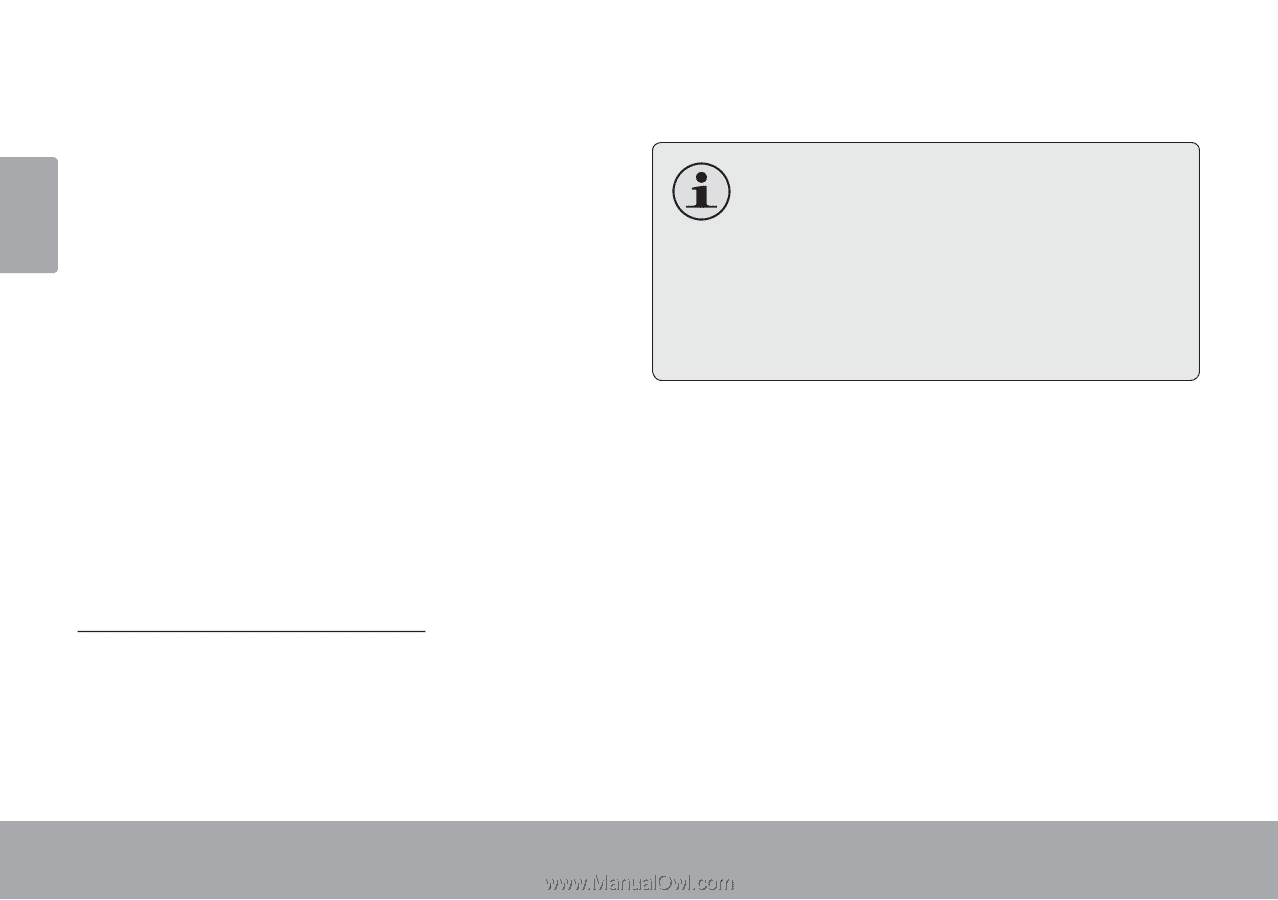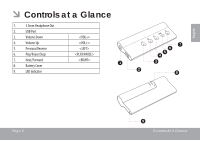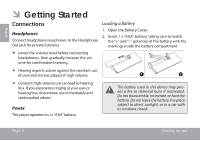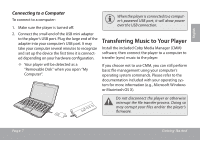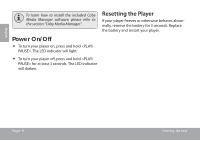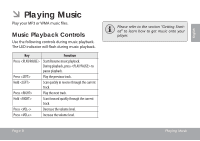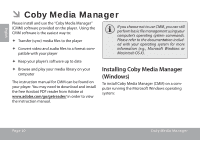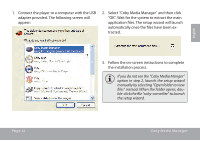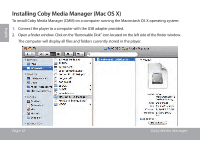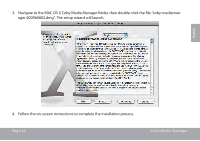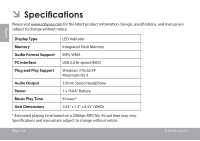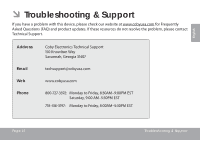Coby MP201 User Manual - Page 10
Coby Media Manager, Installing Coby Media Manager (Windows) - download
 |
UPC - 716829720141
View all Coby MP201 manuals
Add to My Manuals
Save this manual to your list of manuals |
Page 10 highlights
English ÂÂ Coby Media Manager Please install and use the "Coby Media Manager" (CMM) software provided on the player. Using the CMM software is the easiest way to: Transfer (sync) media files to the player Convert video and audio files to a format compatible with your player If you choose not to use CMM, you can still perform basic file management using your computer's operating system commands. Please refer to the documentation included with your operating system for more information (e.g., Microsoft Windows or Macintosh OS X). Keep your player's software up to date Browse and play your media library on your computer The instruction manual for CMM can be found on your player. You may need to download and install the free Acrobat PDF reader from Adobe at www.adobe.com/go/getreader/ in order to view the instruction manual. Installing Coby Media Manager (Windows) To install Coby Media Manager (CMM) on a computer running the Microsoft Windows operating system: Page 10 Coby Media Manager