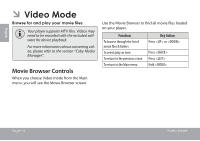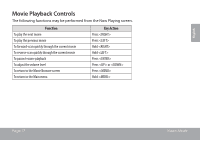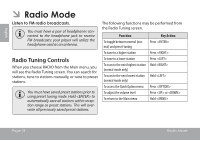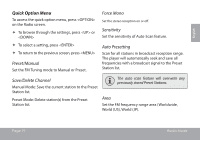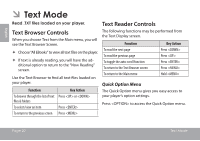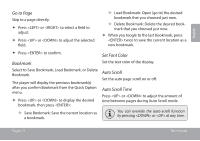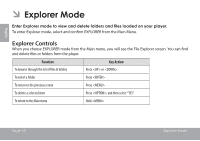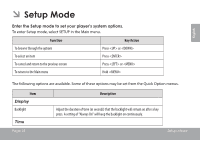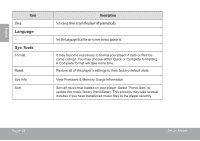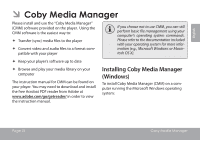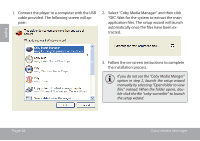Coby MP601 User Manual - Page 21
Go to Bookmark, Set Font Color, Auto Scroll, Auto Scroll Time, Select to Save Bookmark
 |
UPC - 716829760147
View all Coby MP601 manuals
Add to My Manuals
Save this manual to your list of manuals |
Page 21 highlights
English Go to Page Skip to a page directly. Press or to select a field to adjust. Press or to adjust the selected field. —— Load Bookmark: Open (go to) the desired bookmark that you choosed just now. —— Delete Bookmark: Delete the desired bookmark that you choosed just now. When you toogle to the last bookmark, press twice to save the current location as a new bookmark. Press to confirm. Bookmark Select to Save Bookmark, Load Bookmark, or Delete Bookmark. The player will display the previous bookmark(s) after you confirm Bookmark from the Quick Option menu. Press or to display the desired bookmark, then press : —— Save Bookmark: Save the current location as a bookmark. Set Font Color Set the text color of the display. Auto Scroll Set the auto page scroll on or off. Auto Scroll Time Press or to adjust the amount of time between pages during Auto Scroll mode. You can override the auto-scroll function by pressing or at any time. Page 21 Text Mode