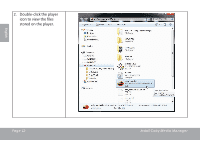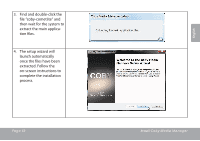Coby MP767 User Manual - Page 16
Transfer Media to the Player
 |
UPC - 716829776735
View all Coby MP767 manuals
Add to My Manuals
Save this manual to your list of manuals |
Page 16 highlights
English ÂÂ Transfer Media to the Player Use CMM to transfer media from a computer to the player. The instruction manual for CMM can be found on your player. You may need to download and install the free Acrobat PDF reader from Adobe at www.adobe.com/go/getreader/ in order to view the instruction manual. 1. Connect the player to the computer with the USB cable provided. 2. Start the CMM program. Page 16 Transfer Media To The Player

Page 16
Transfer Media To The Player
English
Transfer Media to the Player
Â
Use CMM to transfer media from a computer to the player.
The instruction manual for CMM can be found on your player. You may need to download and install
the free Acrobat PDF reader from Adobe at
www.adobe.com/go/getreader/
in order to view the
instruction manual.
Connect the player to the
1.
computer with the USB
cable provided.
Start the CMM program.
±.