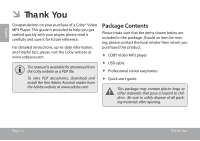Coby MP767 User Manual - Page 4
Unit at a Glance - mp768
 |
UPC - 716829776735
View all Coby MP767 manuals
Add to My Manuals
Save this manual to your list of manuals |
Page 4 highlights
English ÂÂ Unit at a Glance Name Description 1 LCD screen Color display screen. 2 Speakers [MP767 and Speaker output is automatically MP768 only] disabled when headphones are con- nected to the player. 3 Cancel/ Menu Key Press to return to the previous screen. Press and hold to access the Main menu. When the player is connected to a computer, press to cancel the USB data connection and switch to USB power mode. Name Description 4 Control Key Browse items in a list. During music playback: increase the volume level. During video playback: skip to the previous track. Browse items in a list. During music playback: decrease the volume level. During video playback: skip to the next track. During music playback: skip to the previous track. During video playback: decrease the volume level. During music playback: skip to the next track. During video playback: increase the volume level. Page 4 Unit At A Glance