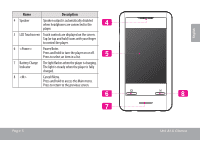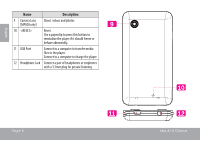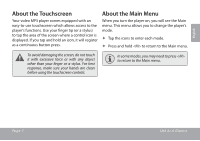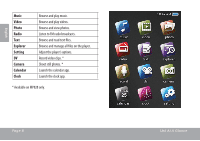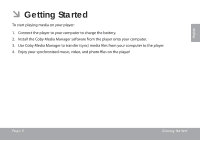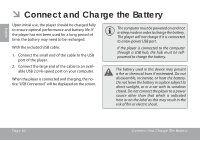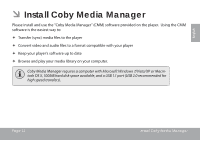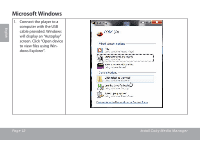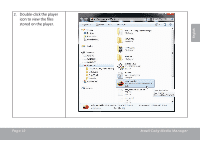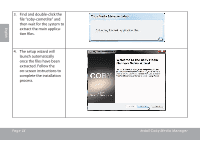Coby MP827 User Guide - Page 9
Getting Started - media manager
 |
UPC - 716829782712
View all Coby MP827 manuals
Add to My Manuals
Save this manual to your list of manuals |
Page 9 highlights
English ÂÂ Getting Started To start playing media on your player: 1. Connect the player to your computer to charge the battery. 2. Install the Coby Media Manager software from the player onto your computer. 3. Use Coby Media Manager to transfer (sync) media files from your computer to the player. 4. Enjoy your synchronized music, video, and photo files on the player! Page 9 Getting Started

Page 9
Getting Started
English
Getting Started
Â
To start playing media on your player:
Connect the player to your computer to charge the battery.
1.
Install the Coby Media Manager software from the player onto your computer.
±.
Use Coby Media Manager to transfer (sync) media files from your computer to the player.
².
Enjoy your synchronized music, video, and photo files on the player!
4.