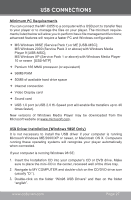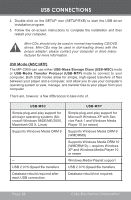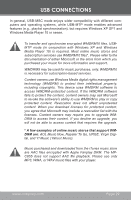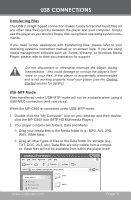Coby MPC855 Instruction Manual - Page 32
USB-MSC Mode
 |
UPC - 716829988558
View all Coby MPC855 manuals
Add to My Manuals
Save this manual to your list of manuals |
Page 32 highlights
USB CONNECTIONS USB-MSC Mode Files transferred under USB-MSC mode will not be available when using a USB-MTP connection (and vice versa). When the MP-C855 is connected under USB-MSC mode: 1. Double-click the "My Computer" icon on your desktop and then doubleclick the MP-C855 icon (Removable Disk). 2. Drag your media files (or other files) to the Removable Disk. You may choose to use folders/subfolders to organize your media and data. Page 32 Coby Electronics Corporation
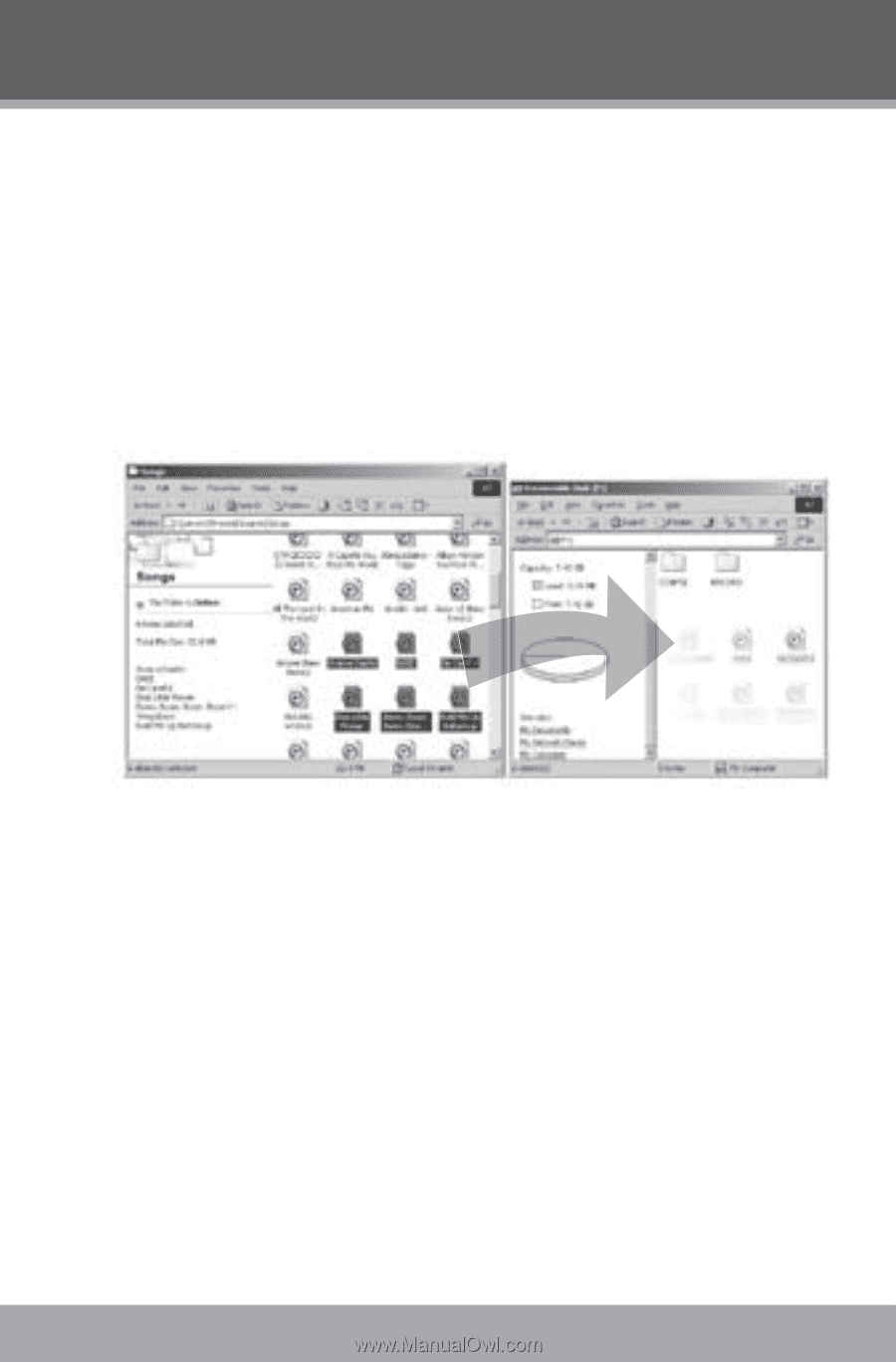
Page ²±
Coby Electronics Corporation
USB-MSC Mode
Files transferred under USB-MSC mode will not be available when using a
USB-MTP connection (and vice versa).
When the MP-C855 is connected under USB-MSC mode:
Double-click the “My Computer” icon on your desktop and then double-
click the MP-C855 icon (Removable Disk).
Drag your media files (or other files) to the Removable Disk.
You may choose to use folders/subfolders to organize your
media and data.
1.
2.
USB CONNECTIONS