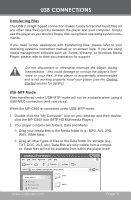Coby MPC855 Instruction Manual - Page 36
Creating Playlists, Coby Electronics Corporation
 |
UPC - 716829988558
View all Coby MPC855 manuals
Add to My Manuals
Save this manual to your list of manuals |
Page 36 highlights
WINDOWS MEDIA PLAYER 10 Creating Playlists Playlists are an easy way to organize and store your favorite music mixes so you can listen to them whenever you want. When a playlist is transferred using Windows Media Player, every song in the playlist will be transferred as well. To create playlists using WMP10: 1. Run Window Media Player 10 2. Select "Library" and then drag the desired song(s) to the "Now Playing List" on the right side. Page 36 Coby Electronics Corporation

Page ²µ
Coby Electronics Corporation
Creating Playlists
Playlists are an easy way to organize and store your favorite music mixes so
you can listen to them whenever you want.
When a playlist is transferred using Windows Media Player, every song in the
playlist will be transferred as well.
To create playlists using WMP10:
Run Window Media Player 10
Select “Library” and then drag the desired song(s) to the “Now Playing
List” on the right side.
1.
2.
WINDOWS MEDIA PLAYER 10