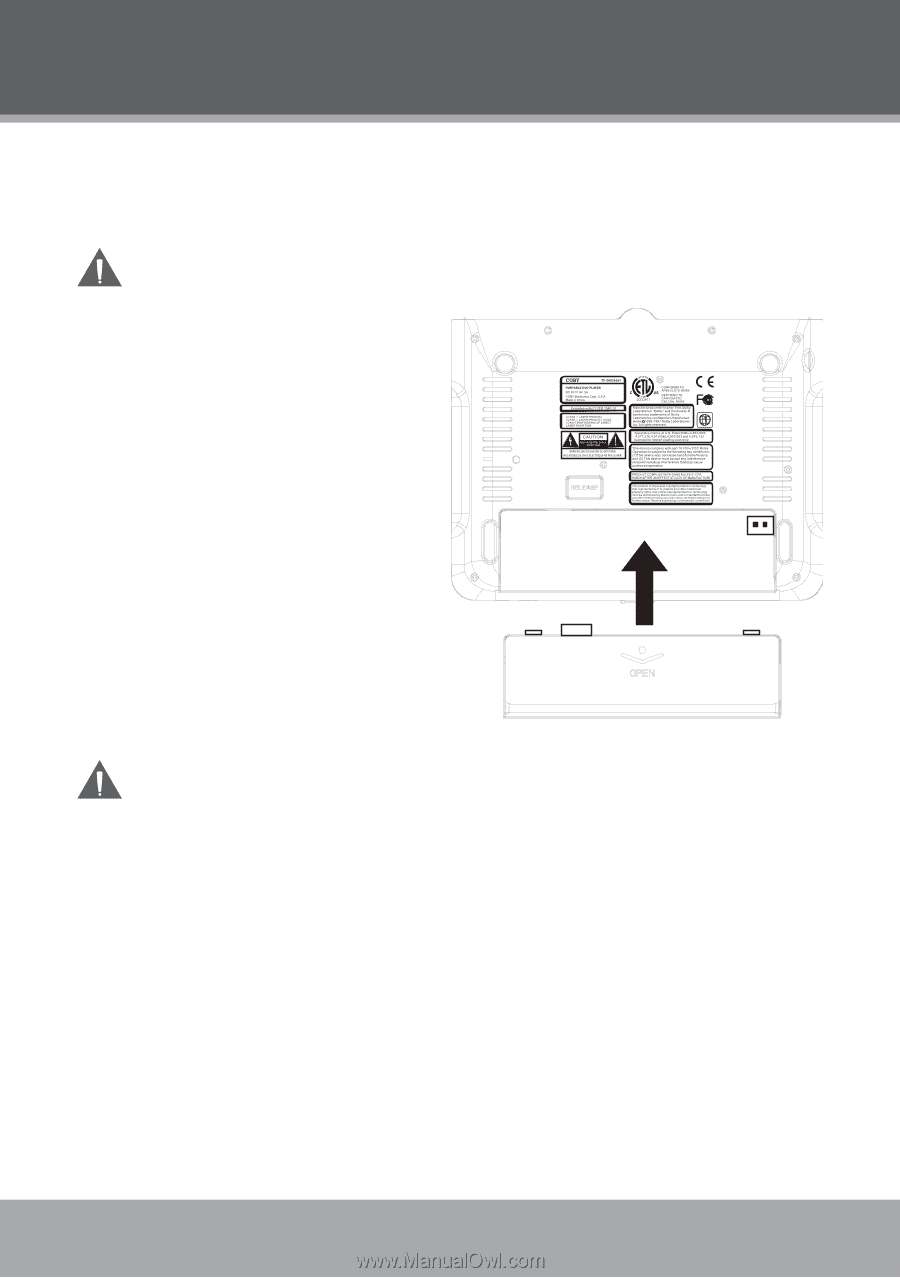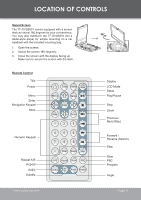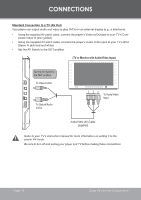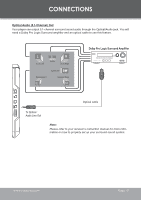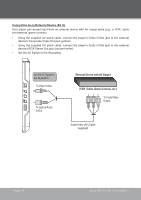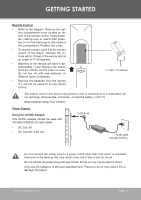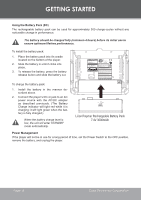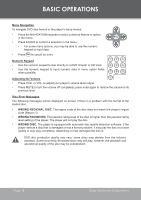Coby TF-DVD8501 Instruction Manual - Page 16
Using the Battery Pack (DC), Power Management
 |
UPC - 716829998519
View all Coby TF-DVD8501 manuals
Add to My Manuals
Save this manual to your list of manuals |
Page 16 highlights
GETTING STARTED Using the Battery Pack (DC) The rechargeable battery pack can be used for approximately 300 charge-cycles without any noticeable change in performance. The battery should be charged fully (minimum 4 hours) before its initial use to ensure optimum lifetime performance. To install the battery pack: 1. Place the battery pack into it's cradle located on the bottom of the player. 2. Slide the battery in until it clicks into place.. 3. To release the battery, press the battery release button and slide the battery out. To charge the battery pack: 1. Install the battery in the manner described above. 2. Connect the player's DC-In jack to an AC power source with the AC/DC adapter as described previously. (The Battery Charge indicator will light red while it is charging; it will light green when the battery is fully charged.) When the battery charge level is low, the unit will enter STANDBY mode automatically. Li-ion Polymer Rechargeable Battery Pack 7.4V 3000mA/h Power Management If the player will not be in use for a long period of time, set the Power Switch to the OFF position, remove the battery, and unplug the player. Page 16 Coby Electronics Corporation