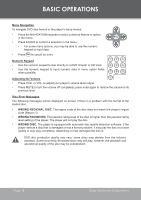Coby TF-DVD8501 Instruction Manual - Page 23
MP3 Program Mode, Press PLAY to start playback. Press PRO
 |
UPC - 716829998519
View all Coby TF-DVD8501 manuals
Add to My Manuals
Save this manual to your list of manuals |
Page 23 highlights
MP3 Program Mode 1. Load an MP3-CD and press PROGRAM. 2. Use the NAVIGATION keys to select the desired file. • To navigate through subfolders: press the left/right NAVIGATION keys to enter/exit a folder. 3. Press the right NAVIGATION key to confirm. The confirmed file will be marked as a programmed file. 4. Repeat steps 2-3 until you have finished programming your selections or when you have programmed the maximum 20 tracks. 5. Press PLAY (or ENTER) to confirm the selection. 6. Press PLAY to start playback. Press PROGRAM to cancel. www.cobyusa.com Page 23

www.cobyusa.com
Page ±²
MP3 Program Mode
Load an MP3-CD and press PROGRAM.
Use the NAVIGATION keys to select the de
-
sired file.
To navigate through subfolders: press the
left/right NAVIGATION keys to enter/exit a
folder.
Press the right NAVIGATION key to confirm.
The confirmed file will be marked as a pro
-
grammed file.
Repeat steps 2-3 until you have finished pro
-
gramming your selections or when you have
programmed the maximum 20 tracks.
Press PLAY (or ENTER) to confirm the selec
-
tion.
Press PLAY to start playback. Press PRO
-
GRAM to cancel.
1.
2.
•
3.
4.
5.
6.