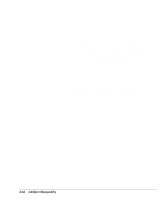Compaq 159715-002 Software Reference Guide for the Compaq Deskpro Family of Pe - Page 45
light will turn on., If a setup password has been established, the Caps Lock
 |
UPC - 720591238834
View all Compaq 159715-002 manuals
Add to My Manuals
Save this manual to your list of manuals |
Page 45 highlights
Because there is no video or hard drive support from the Boot Block ROM, the keyboard lights communicate information. When the Boot Block detects an invalid system ROM, the system sounds a series of beeps (one long and three short) and flashes the three keyboard lights. To recover the system after hearing the FailSafe Boot Block beeps, complete the following steps: 1. Remove any diskettes from the diskette drive and turn off the power. 2. Insert a ROMPaq diskette into the diskette drive. 3. Turn on power to the system. If a setup password has been established, the Caps Lock light will turn on. 4. Enter the setup password. If the system successfully starts from the diskette and successfully reprograms the ROM, then the three keyboard lights will turn on. A "rising tone" series of beeps also signals successful completion. 3-18 Intelligent Manageability