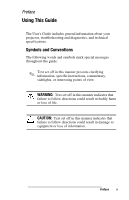Compaq 180226-001 MP1800 Microportable Projector - Page 3
appendix A, Explaining Functions in the Video On-Screen Menu
 |
UPC - 720591364953
View all Compaq 180226-001 manuals
Add to My Manuals
Save this manual to your list of manuals |
Page 3 highlights
Chapter 3 USING THE COMPAQ MULTIMEDIA ADAPTER Identifying the Multimedia Adapter Components 3-1 Attaching the Multimedia Adapter to the MP1800 Microportable Projector 3-3 Connecting a Camcorder, Videocassette Recorder, or DVD Player to the Multimedia Adapter 3-4 Connecting a Video Player 3-6 Video On-Screen Menu Adjustments 3-7 Explaining Functions in the Video On-Screen Menu 3-9 Chapter 4 USING THE REMOTE CONTROL Identifying the Remote Control Buttons 4-2 Calibrating the Mouse 4-4 Remote Control Functions 4-4 Picture-in-Picture On-Screen Adjustments 4-6 Explaining Functions in the PIP On-Screen Menu 4-8 Chapter 5 CARE AND MAINTENANCE Protecting the Projector 5-1 Cleaning the Lens 5-2 Replacing the Projector Lamp Module 5-3 appendix A TROUBLESHOOTING A-1 vi Contents