Compaq 270680-003 Compaq Desktop Management -- Intelligent Manageability for I - Page 5
Direct to Com 2. - file
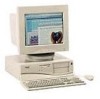 |
View all Compaq 270680-003 manuals
Add to My Manuals
Save this manual to your list of manuals |
Page 5 highlights
Compaq V.90 Integrated Modem Commands 5 The Phone Number dialog box is displayed. 5. Select Connect UsingêDirect to Com 2. 6. Click OK. The Modem Port Settings dialog box is displayed. 7. Click OK. The command mode screen is displayed with a blinking cursor in the upper-left corner. Commands can now be sent to the modem, and the modem responds with a result code. 8. Click File, then Save to save the session. 9. Click File, then Exit to quit. A command mode icon is displayed in the HyperTerminal dialog box. ECG021/1298

Compaq V.90 Integrated Modem Commands
5
ECG021/1298
The Phone Number dialog box is displayed.
5.
Select Connect Using
Œ
Direct to Com 2.
6.
Click OK.
The Modem Port Settings dialog box is displayed.
7.
Click OK.
The command mode screen is displayed with a blinking cursor in the upper-left corner.
Commands can now be sent to the modem, and the modem responds with a result code.
8.
Click File, then Save to save the session.
9.
Click File, then Exit to quit.
A command mode icon is displayed in the HyperTerminal dialog box.













