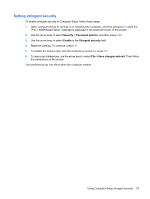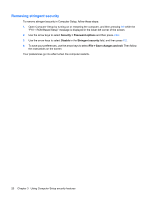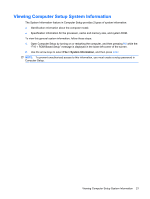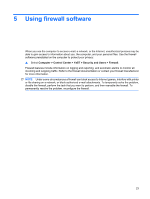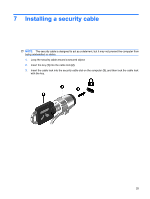Compaq 615 Security - Linux - Page 28
Setting up automatic online updates
 |
View all Compaq 615 manuals
Add to My Manuals
Save this manual to your list of manuals |
Page 28 highlights
6 Setting up automatic online updates NOTE: You must have a network connection in order to receive automatic online updates. To set up automatic online updates: 1. Select Computer > Control Center > YaST > Security and Users > Automatic Online Update. 2. Select the Enable Automatic Update check box. 3. Select your preferred options for the automatic online update. 24 Chapter 6 Setting up automatic online updates
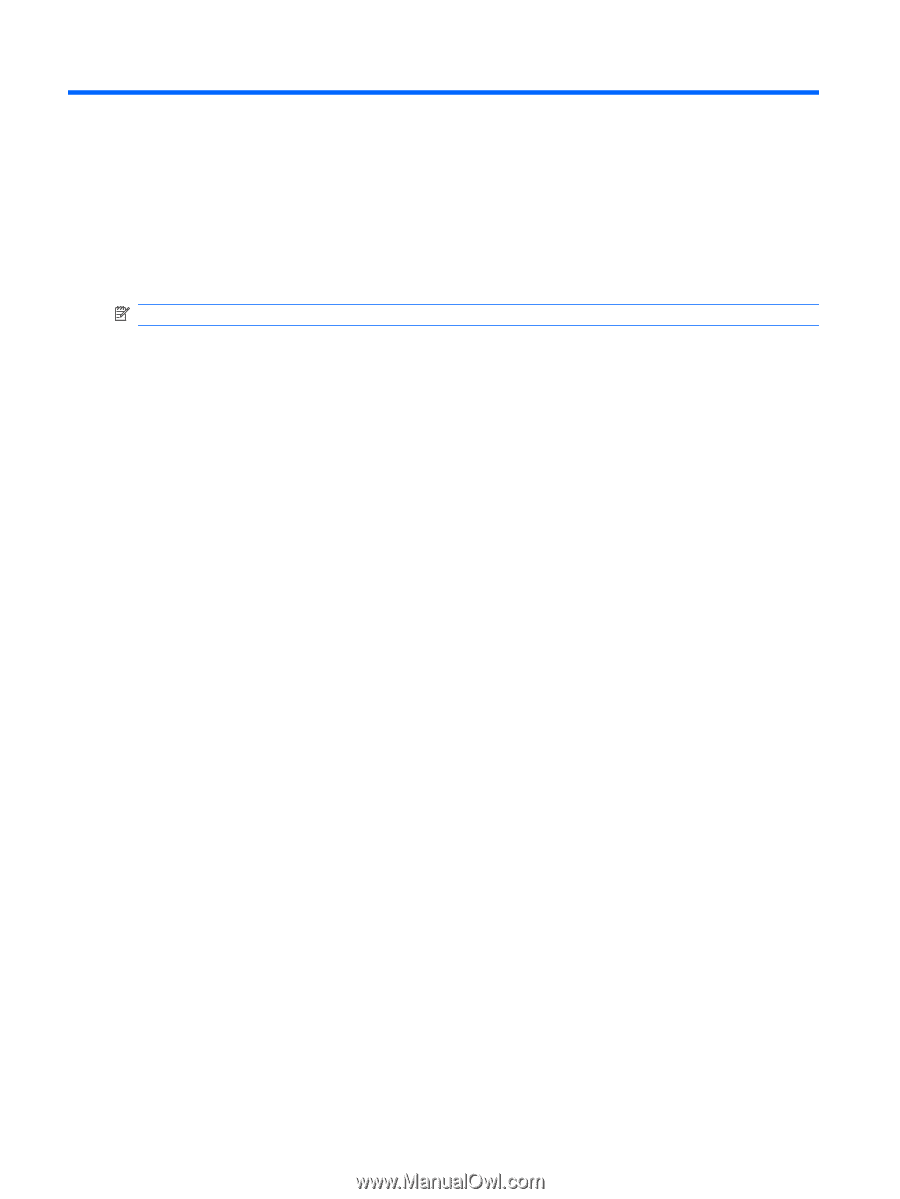
6
Setting up automatic online updates
NOTE:
You must have a network connection in order to receive automatic online updates.
To set up automatic online updates:
1.
Select
Computer
>
Control Center
>
YaST
>
Security and Users
>
Automatic Online
Update
.
2.
Select the
Enable Automatic Update
check box.
3.
Select your preferred options for the automatic online update.
24
Chapter 6
Setting up automatic online updates