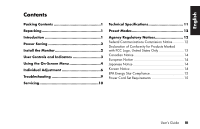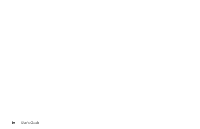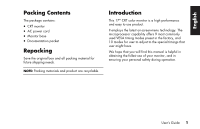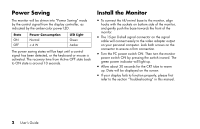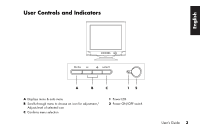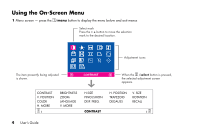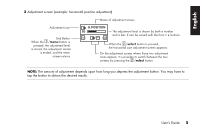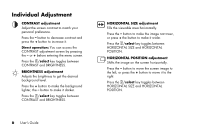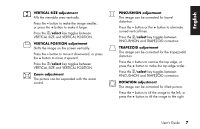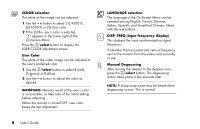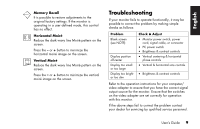Compaq 7500 User’s Guide CRT Color Monitor Series FS7600 an - Page 10
Using the On-Screen Menu
 |
View all Compaq 7500 manuals
Add to My Manuals
Save this manual to your list of manuals |
Page 10 highlights
Using the On-Screen Menu 1 Menu screen - press the /menu button to display the menu below and exit menus Select mark Press the - + button to move the selection mark to the desired location. Adjustment icons The item presently being adjusted is shown. 1 : CONTRAST : 2 When the /select button is pressed, the selected adjustment screen appears. CONTRAST V. POSITION COLOR H. MOIRE : BRIGHTNESS ZOOM LANGUAGE V. MOIRE H.SIZE PINCUSHION DISP. FREQ. CONTRAST H. POSITION TRAPEZOID DEGAUSS V. SIZE ROTATION RECALL : 4 User's Guide

4
User’s Guide
Using the On-Screen Menu
1
Menu screen — press the
/
menu
button to display the menu below and exit menus
: 2
1 :
CONTRAST
Select mark
Press the
– +
button to move the selection
mark to the desired location.
Adjustment icons
When the
/
select
button is pressed,
the selected adjustment screen
appears.
The item presently being adjusted
is shown.
CONTRAST
V. POSITION
COLOR
H. MOIRE
BRIGHTNESS
ZOOM
LANGUAGE
V. MOIRE
H.SIZE
PINCUSHION
DISP. FREQ.
H. POSITION
TRAPEZOID
DEGAUSS
V. SIZE
ROTATION
RECALL
:
CONTRAST
: