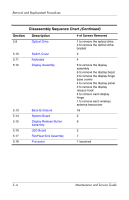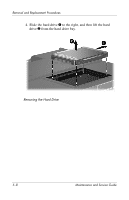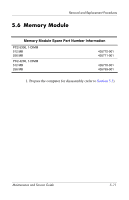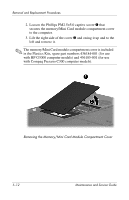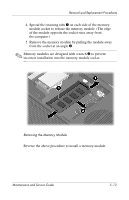Compaq C300 HP G3000 Notebook PC and Compaq Presario C300 Notebook PC - Mainte - Page 102
Slide the hard drive, to the right, and then lift the hard, drive, from the hard drive bay.
 |
UPC - 844986083011
View all Compaq C300 manuals
Add to My Manuals
Save this manual to your list of manuals |
Page 102 highlights
Removal and Replacement Procedures 4. Slide the hard drive 1 to the right, and then lift the hard drive 2 from the hard drive bay. Removing the Hard Drive 5-8 Maintenance and Service Guide

5–8
Maintenance and Service Guide
Removal and Replacement Procedures
4. Slide the hard drive
1
to the right, and then lift the hard
drive
2
from the hard drive bay.
Removing the Hard Drive