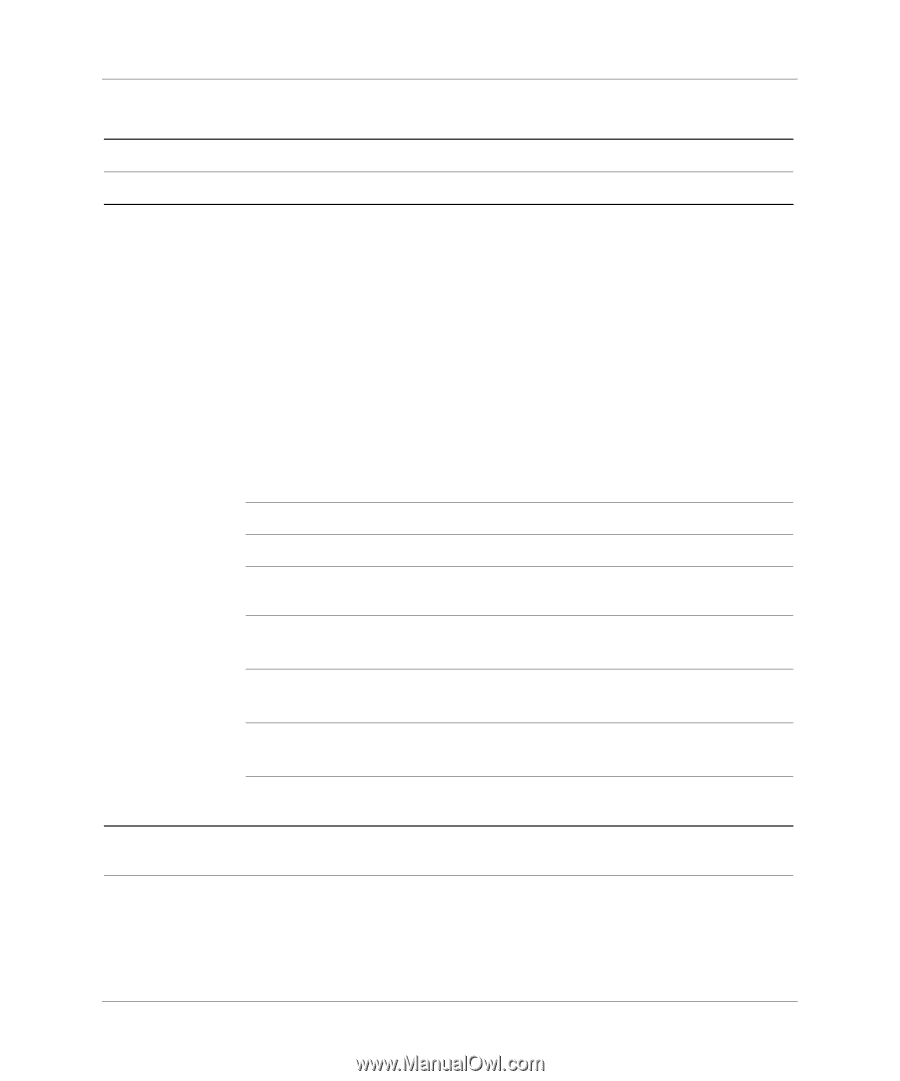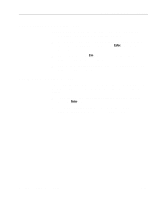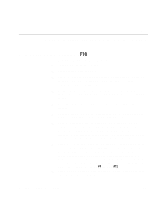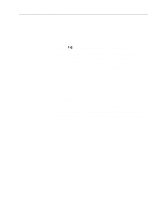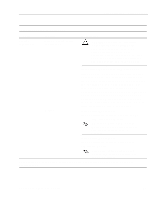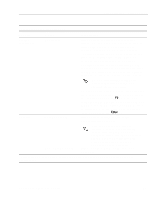Compaq Evo D300v Compaq Evo D300v User`s Guide - Page 39
Computer Setup, Heading, Option, Description - product number
 |
View all Compaq Evo D300v manuals
Add to My Manuals
Save this manual to your list of manuals |
Page 39 highlights
Setup Utility (Intel Celeron Models) Computer Setup Heading File Option System Information Description Lists: • Product name • Processor type/speed/stepping • Cache size (L1/L2) • Installed memory size • System ROM (includes family name and version) • Chassis serial number • Asset tracking number • Integrated MAC for embedded, enabled NIC (if applicable) About Displays copyright notice. Set Time and Date Save to Diskette Allows you to set system time and date. Saves system configuration, including CMOS, to a blank, formatted 1.44 MB diskette. Restore from Diskette Restores system configuration, including CMOS, from a diskette. Set Defaults and Exit Restores factory default settings, which includes clearing any established passwords. Ignore Changes andExit Exits Computer Setup without applying or saving any changes. Save Changes and Exit Saves changes to system configuration and exits Computer Setup. Support for Computer Setup options may vary depending on your specific hardware configuration. 4-4 Compaq Evo D300v User's Guide