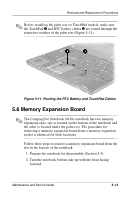Compaq Evo n400c Compaq Evo N400c and N410c Notebook PCs - Maintenance and Ser - Page 94
Releasing the Palm Rest continued, Lift up the back edge of the palm rest
 |
View all Compaq Evo n400c manuals
Add to My Manuals
Save this manual to your list of manuals |
Page 94 highlights
Removal and Replacement Procedures 7. Lift up the back edge of the palm rest 1 until the RTC battery 2 and TouchPad cables 3 prevent it from lifting any farther (Figure 5-7). Figure 5-7. Releasing the Palm Rest (continued) Maintenance and Service Guide 5-9
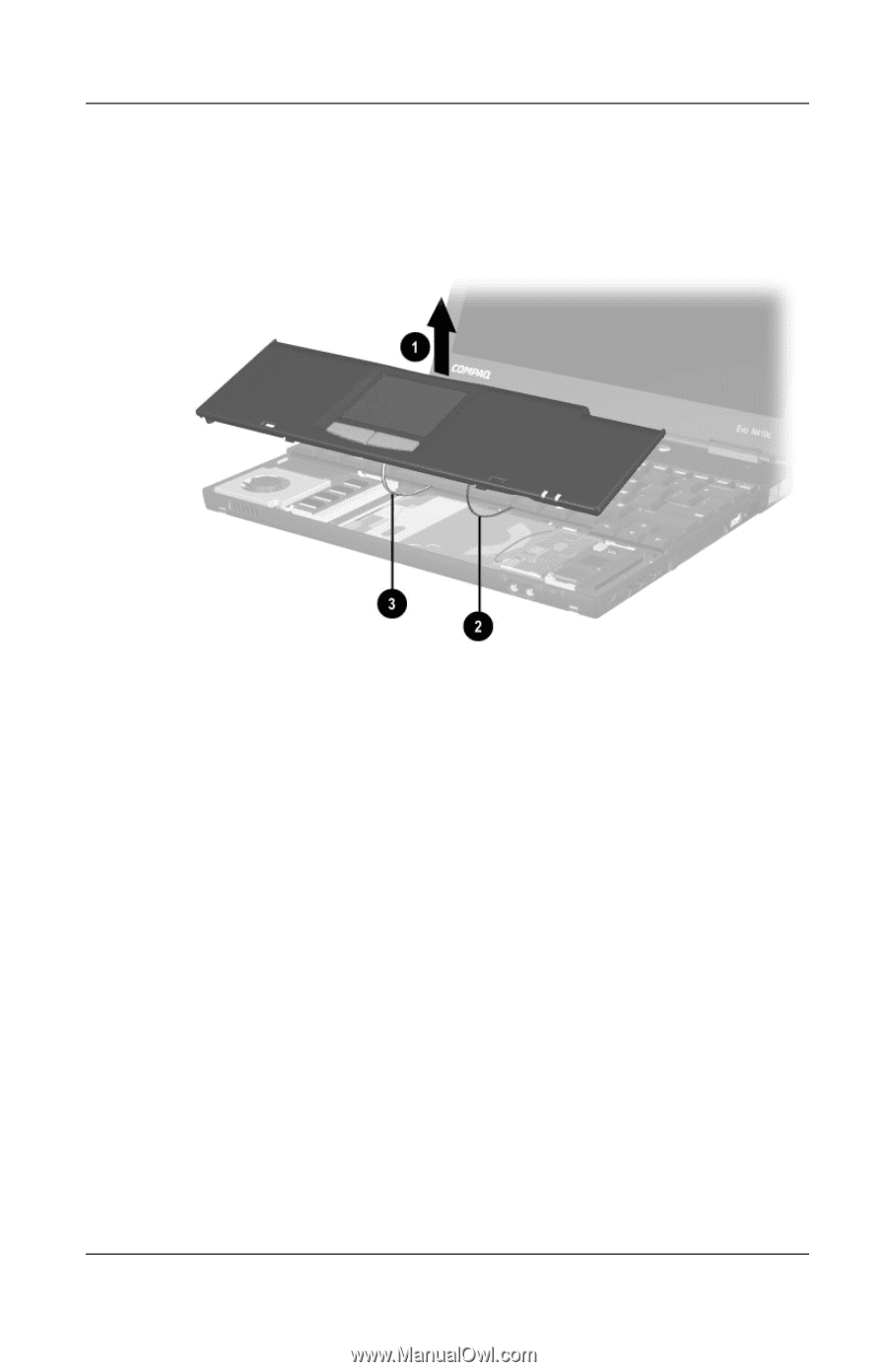
Removal and Replacement Procedures
Maintenance and Service Guide
5–9
7.
Lift up the back edge of the palm rest
1
until the RTC battery
2
and TouchPad cables
3
prevent it from lifting any farther
(Figure 5-7).
Figure 5-7. Releasing the Palm Rest (continued)