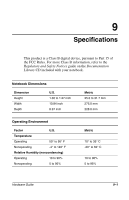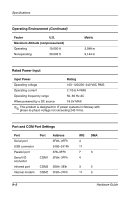Compaq Evo n410c Compaq Evo Notebook N410c Series Hardware Guide - Page 88
Fn command Fn+F4, Conexant Command Set - video driver
 |
View all Compaq Evo n410c manuals
Add to My Manuals
Save this manual to your list of manuals |
Page 88 highlights
Index COM port settings 9-2 command set, modem 2-12 components AC Adapter 2-12 additional standard 2-11 bottom 2-8 fan 2-9 front 2-1 left side 2-7 power 2-12 rear panel 2-10 removal/installation 8-1 right side 2-5 top 2-2 composite video-out jack 2-10 computer dimensions 9-1 hardware setup 1-3 opening 1-4 specifications 9-1 turning on 1-5 Conexant Command Set 2-12 connectors expansion 2-8 external monitor 2-7 parallel 2-10 power 2-7 security cable slot 2-7 serial 2-10 USB 2-7 video-out jack 2-10 country-specific modem adapter 7-7 cover, memory compartment 2-9 D device drivers, installing 8-16 display brightness adjustment 3-2 connecting 7-2 Fn command Fn+F4 3-4 release latch 2-1 switch 2-3 Documentation Library CD 2-12 drive light 2-3 drivers, installing 8-16 drives 5-1 E Easy Access buttons 2-2, 3-9 energy, conserving 8-16 expansion connector 2-8 external monitor connector 2-7 F fan 2-9 Fn commands hotkeys 3-3 on external keyboard 3-4 procedures 3-4 Quick Reference 3-2 shortcut keys 3-4 front panel components 2-1 function key 3-2 Index-2 Hardware Guide