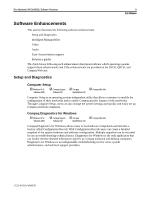Compaq Evo n610c Compaq Evo N410c & N610c Software Overview - Page 11
Video, Audio, Security - video controller driver
 |
View all Compaq Evo n610c manuals
Add to My Manuals
Save this manual to your list of manuals |
Page 11 highlights
Evo Notebook N410c/N610c Software Overview 11 1st Release Video ! Windows XP & Windows 2000 ! Compaq Support Software CD ! Compaq QuickRestore CD ! Compaq Web Site Evo N400c computers feature the ATI Mobility-M video chipset. Evo N600c computers feature the ATI Mobility Radeon (M6) chipset. Evo N800c and N1000c computers feature the ATI Mobility Radeon 7500 (M7) chipset. Software drivers enable all functionality of the chipset. Driver support is complemented by a display utility that provides easy access to video settings through the Windows Control Panel. Audio ! Windows XP & Windows 2000 ! Compaq Support Software CD ! Compaq QuickRestore CD ! Compaq Web Site Audio drivers on the Evo N410c and N610c enable the ADI 1886 CODEC controller to run multimedia applications using Microsoft DirectSound audio capability. Security ! Windows XP & Windows 2000 ! Compaq Support Software CD ! Compaq QuickRestore CD ! Compaq Web Site DriveLock DriveLock is a security feature that offers advanced protection against unauthorized access to valuable data on computer hard drives. Two passwords control access to the hard drives, which provide customers with a means to unlock a protected drive for which the day-to-day user password has been lost. Hard drives protected with DriveLock remain protected even if removed from the notebook. Features and settings are accessed through the Compaq F10 Setup Utility. For more information about DriveLock, refer to the Compaq white paper, DriveLock Hard Drive Protection for the Armada, 2nd ed., February 1998. Power-On Password ! Windows XP & Windows 2000 ! Compaq Support Software CD ! Compaq QuickRestore CD ! Compaq Web Site The power-on password prevents an unauthorized user from powering on the system. After a power-on password is established, the user is required to type the password during the power-on process. The power-on password allows the user to enable QuickLock, a hot-key combination used to lock the keyboard. While QuickLock is enabled, any keys pressed are ignored until the power-on password is entered. If QuickLock is enabled, the user can elect to have the keyboard locked when the computer enters suspend mode, or the user can have the screen blanked when QuickLock is activated. Setting the screen to blank when QuickLock is activated is called QuickBlank. 172Z-0702A-WWEN