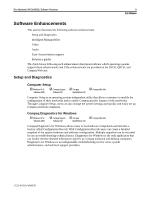Compaq Evo n610c Compaq Evo N410c & N610c Software Overview - Page 12
Advanced Configuration and Power Interface ACPI, Easy Access Buttons Support, Reference Guides - power on password remove
 |
View all Compaq Evo n610c manuals
Add to My Manuals
Save this manual to your list of manuals |
Page 12 highlights
Evo Notebook N410c/N610c Software Overview 12 1st Release Administrator Password ! Windows XP & Windows 2000 ! Compaq Support Software CD ! Compaq QuickRestore CD ! Compaq Web Site The administrator password, also known as the setup password, prevents unauthorized changes to the system configuration. If the administrator password is not known, F10 Setup Utility is inaccessible. Advanced Configuration and Power Interface (ACPI) ! Windows XP & Windows 2000 ! Compaq Support Software CD ! Compaq QuickRestore CD ! Compaq Web Site Advanced Configuration and Power Interface (ACPI) represents a significant innovation in power and configuration management, allowing operating systems and applications to manage power based on activity and usage. Evo N400c/N410c/N600c/N610c/800c/N1000c models use ACPI to provide power conservation features under Windows XP and Windows 2000. Easy Access Buttons Support ! Windows XP & Windows 2000 ! Compaq Support Software CD ! Compaq QuickRestore CD ! Compaq Web Site Easy Access buttons can be assigned to open an Internet destination site, open an application on the computer, or bring up a document. This utility supports the Easy Access buttons on Evo Notebook computers. Reference Guides ! Windows XP & Windows 2000 Evo N400c/N410c/N600c/N610c/800c/N1000c computers have three reference guides available, including the Safety and Comfort Guide, the Modem Command Reference Guide, and the Evo Reference Guide on the Documentation CD. The Safety and Comfort Guide provides the user with instructions about how to properly use items such as the keyboard and mouse to reduce the potential of repetitive motion injuries like carpal tunnel syndrome. The Modem Command Reference Guide includes information about the AT command set and S registers used for the integrated modem. The Evo Reference Guide includes information about the computer, such as identifying connectors; inserting and removing hardware and major hardware subsystems; performing upgrades; and troubleshooting. 172Z-0702A-WWEN