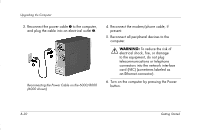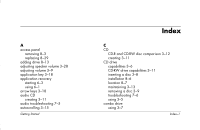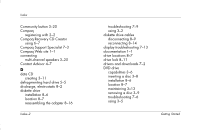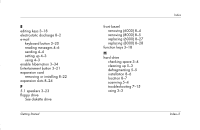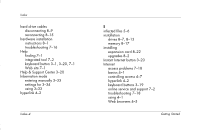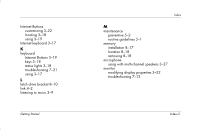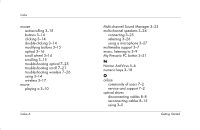Compaq Presario 6200 Getting Started - Compaq Presario 6000 & 8000 Series - Page 137
CD-RW drive capabilities
 |
View all Compaq Presario 6200 manuals
Add to My Manuals
Save this manual to your list of manuals |
Page 137 highlights
A access panel removing 8-3 replacing 8-29 adding drive 8-13 adjusting speaker volume 3-28 adjusting volume 3-9 application key 3-18 application recovery starting 6-3 using 6-1 arrow keys 3-18 audio CD creating 3-11 audio troubleshooting 7-5 autoscrolling 3-15 Getting Started Index C CD CD-R and CD-RW disc comparison 3-12 creating 3-11 CD drive capabilities 3-6 CD-RW drive capabilities 3-11 inserting a disc 3-8 installation 8-6 location 8-7 maintaining 3-13 removing a disc 3-9 troubleshooting 7-6 using 3-5 combo drive using 3-7 Index-1

Getting Started
Index–1
Index
A
access panel
removing
8–3
replacing
8–29
adding drive
8–13
adjusting speaker volume
3–28
adjusting volume
3–9
application key
3–18
application recovery
starting
6–3
using
6–1
arrow keys
3–18
audio CD
creating
3–11
audio troubleshooting
7–5
autoscrolling
3–15
C
CD
CD-R and CD-RW disc comparison
3–12
creating 3–11
CD drive
capabilities
3–6
CD-RW drive capabilities
3–11
inserting a disc
3–8
installation
8–6
location
8–7
maintaining
3–13
removing a disc
3–9
troubleshooting
7–6
using
3–5
combo drive
using
3–7