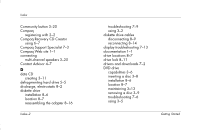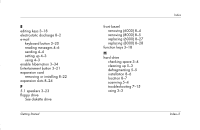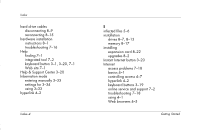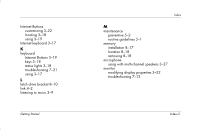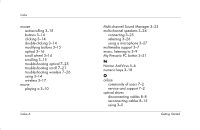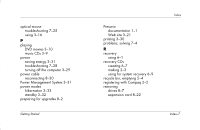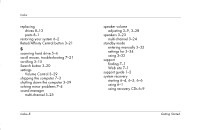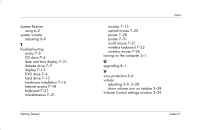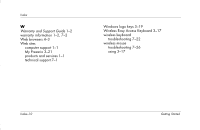Compaq Presario 6200 Getting Started - Compaq Presario 6000 & 8000 Series - Page 143
Power Management System
 |
View all Compaq Presario 6200 manuals
Add to My Manuals
Save this manual to your list of manuals |
Page 143 highlights
optical mouse troubleshooting 7-25 using 3-16 P playing DVD movies 3-10 music CDs 3-9 power saving energy 3-31 troubleshooting 7-28 turning off the computer 3-29 power cable reconnecting 8-30 Power Management System 3-31 power modes hibernation 3-33 standby 3-32 preparing for upgrades 8-2 Getting Started Index Presario documentation 1-1 Web site 3-21 printing 3-30 problems, solving 7-4 R recovery using 6-1 recovery CDs creating 6-7 making 2-3 using for system recovery 6-9 recycle bin, emptying 5-4 registering with Compaq 2-2 removing drives 8-7 expansion card 8-22 Index-7

Getting Started
Index–7
Index
optical mouse
troubleshooting
7–25
using
3–16
P
playing
DVD movies
3–10
music CDs
3–9
power
saving energy
3–31
troubleshooting
7–28
turning off the computer
3–29
power cable
reconnecting
8–30
Power Management System
3–31
power modes
hibernation
3–33
standby
3–32
preparing for upgrades
8–2
Presario
documentation
1–1
Web site
3–21
printing
3–30
problems, solving
7–4
R
recovery
using
6–1
recovery CDs
creating
6–7
making
2–3
using for system recovery
6–9
recycle bin, emptying
5–4
registering with Compaq
2–2
removing
drives
8–7
expansion card
8–22