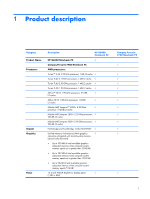Workstation guidelines
..............................................................
33
Equipment guidelines
.................................................................
34
Unknown user password
..........................................................................................
35
Component replacement procedures
........................................................................................
36
Serial number
.........................................................................................................
36
Computer feet
.........................................................................................................
36
Battery
...................................................................................................................
37
Camera module
......................................................................................................
38
Hard drive
.............................................................................................................
40
Memory module
......................................................................................................
42
RTC battery
............................................................................................................
44
WLAN module
........................................................................................................
45
Optical drive
..........................................................................................................
48
Switch cover
...........................................................................................................
50
Keyboard
...............................................................................................................
52
Power button board
.................................................................................................
54
Display assembly
....................................................................................................
56
Top cover
...............................................................................................................
63
System board
.........................................................................................................
65
Audio board
...........................................................................................................
68
USB/power connector board
....................................................................................
69
Fan/heat sink assembly
...........................................................................................
71
Processor
...............................................................................................................
73
5
Setup Utility
Starting the Setup Utility
..........................................................................................................
75
Changing the language of the Setup Utility
...............................................................................
75
Navigating and selecting in the Setup Utility
..............................................................................
76
Displaying system information
..................................................................................................
76
Restoring default settings in the Setup Utility
..............................................................................
76
Using advanced Setup Utility features
.......................................................................................
77
Closing the Setup Utility
..........................................................................................................
77
Setup Utility menus
.................................................................................................................
77
6
Specifications
Computer specifications
..........................................................................................................
79
15.4-inch, WXGA display specifications
...................................................................................
80
Hard drive specifications
........................................................................................................
81
DVD±RW and CD-RW SuperMulti Double-Layer Combo Drive specifications
.................................
82
DVD/CD-RW Combo Drive specifications
.................................................................................
83
System DMA specifications
......................................................................................................
84
System interrupt specifications
.................................................................................................
85
System I/O address specifications
............................................................................................
86
vi