Compaq Presario R3000 Hardware Guide - Page 22
Bottom Components - memory upgrade
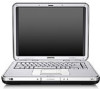 |
View all Compaq Presario R3000 manuals
Add to My Manuals
Save this manual to your list of manuals |
Page 22 highlights
Bottom Components Hardware Components Component 1 Battery release latch 2 Battery bay 3 Exhaust vents 4 Hard drive bay 5 Memory compartment Description Releases the battery pack from the battery bay. Holds the battery pack. (Battery shipment and type vary by model.) Allow airflow to cool internal components. Ä To prevent overheating, do not obstruct the vent. Do not allow a hard surface, such as an adjoining printer, or a soft surface, such as bedding or clothing, to block airflow. Holds the primary hard drive. Contains 2 memory slots, one of which is accessible for an optional 128-MB, 256-MB, 512-MB, or 1024-MB memory module upgrade. As shipped, the memory slot might be filled with a replaceable memory module, or it might be vacant, depending on the notebook model. Hardware Guide 1-15















