Compaq Presario R3000 Hardware Guide - Page 97
Disabling an Optional Digital Media Card, Increasing Memory, Displaying Memory Information - problem
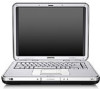 |
View all Compaq Presario R3000 manuals
Add to My Manuals
Save this manual to your list of manuals |
Page 97 highlights
Hardware Upgrades Disabling an Optional Digital Media Card A digital media card inserted into the Memory Reader uses power even when the card is not in use. Disabling the card conserves power. To disable a media card: » Select Start > My Computer. Right-click the drive assigned to the card and then select Eject. (The card is stopped but is not released from the Memory Reader.) Increasing Memory You can increase the amount of RAM (random access memory) in the notebook with an optional memory module approved by Compaq. The notebook contains 2 memory slots, one of which is accessible for an optional 128-MB, 256-MB, 512-MB, or 1024-MB memory module upgrade. Depending on the notebook model, the notebook might ship with a vacant memory slot. On other models the memory slot contains a preinstalled memory module that can be replaced at any time. Displaying Memory Information When RAM is increased, the operating system increases the hard drive space reserved for the Hibernation file. If you experience problems with Hibernation after increasing RAM, verify that your hard drive has enough free space for the larger hibernation file. ■ To display the amount of RAM in the system: Select Start > Control Panel > Performance and Maintenance > System > General. ■ To display both the amount of free space on your hard drive and the amount of space required by the Hibernation file. Select Start > Control Panel > Performance and Maintenance > Power Options > Hibernate. 8-8 Hardware Guide















