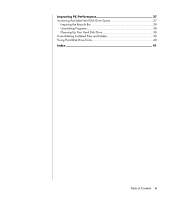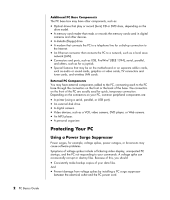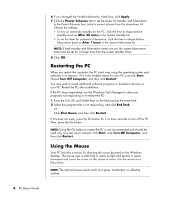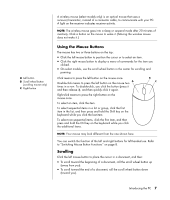Compaq Presario SR1000 PC Basics Guide - Page 8
Protecting Your PC - video card
 |
View all Compaq Presario SR1000 manuals
Add to My Manuals
Save this manual to your list of manuals |
Page 8 highlights
2 PC Basics Guide Additional PC Base Components The PC base box may have other components, such as: • Optical drives that play or record (burn) CD or DVD discs, depending on the drive model. • A memory card reader that reads or records the memory cards used in digital cameras and other devices. • A diskette (floppy) drive. • A modem that connects the PC to a telephone line for a dial-up connection to the Internet. • An Ethernet connector that connects the PC to a network, such as a local area network (LAN). • Connectors and ports, such as USB, FireWire® (IEEE 1394), serial, parallel, and others, such as for a joystick. • Special features that may be on the motherboard or on separate add-in cards, such as audio or sound cards, graphics or video cards, TV connectors and tuner cards, and wireless LAN cards. External PC Components You may have external components added to the PC, connecting each to the PC base through the connectors on the front or the back of the base. The connectors on the front of the PC are usually used for quick, temporary connection. Depending on the connectors on your PC, common peripheral components are: • A printer (using a serial, parallel, or USB port). • An external disk drive. • A digital camera. • Video devices, such as a VCR, video camera, DVD player, or Web camera. • An MP3 player. • A personal organizer. Protecting Your PC Using a Power Surge Suppressor Power surges, for example, voltage spikes, power outages, or brownouts may cause software problems. Symptoms of voltage spikes include a flickering video display, unexpected PC startups, and the PC not responding to your commands. A voltage spike can occasionally corrupt or destroy files. Because of this, you should: • Consistently make backup copies of your data files. And • Prevent damage from voltage spikes by installing a PC surge suppressor between the electrical outlet and the PC power cord.