Compaq Presario V2000 Getting Started - Page 54
Secure Digital SD Memory Card, SmartMedia SM card - release date
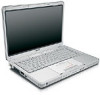 |
View all Compaq Presario V2000 manuals
Add to My Manuals
Save this manual to your list of manuals |
Page 54 highlights
Index regulatory information Modem Approval label 4-19 notices 3-6 Regulatory label 4-19 wireless certification labels 4-19 reinstalling or repairing software accessing instructions 3-11 recovery discs 4-18 System Restore 3-3 release latch, battery pack 4-16 restore point 3-3 RJ-11 (modem) jack 1-4, 4-11 RJ-45 (network) jack 4-11 S Safety & Comfort Guide 3-6 scrolling regions, TouchPad 4-3 Secure Digital (SD) Memory Card 4-14 security cable slot 4-13 serial number, notebook 4-19 Service Tag 4-19 shutting down notebook 3-7 6-in-1 Memory Reader light 4-14 6-in-1 Memory Reader slot 4-14 slots 6-in-1 Memory Reader 4-14 PC Card 4-12 security cable 4-13 SmartMedia (SM) card 4-14 software Easy Internet Sign-Up 3-9 firewall 3-4 Internet Connection wizard 3-10 Norton AntiVirus 3-2 reinstalling or repairing 3-11, 4-18 System Restore 3-3 software setup accepting license agreements 2-3 changing settings 2-1, 2-2 navigating 2-2 pauses 2-1 registering notebook and operating system 2-4 setting notebook description, name 2-4 setting regional preferences (currency, date, time zone, etc.) 2-3 setting user accounts 2-5 speakers, internal 4-9 Standby 4-5, 4-8 stereo speakers, internal 4-9 S-Video-out jack 4-14 switch, display 4-4 System Restore 3-3 Index-6 Getting Started











