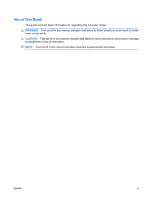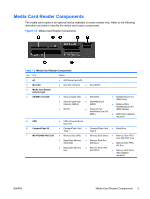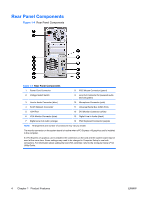Compaq dx7500 Hardware Reference Guide - dx7500 Microtower Model - Page 6
Computer Operating Guidelines, Routine Care and Shipping Preparation, External Security Devices
 |
View all Compaq dx7500 manuals
Add to My Manuals
Save this manual to your list of manuals |
Page 6 highlights
Appendix B Battery Replacement Appendix C External Security Devices Installing a Security Lock ...44 Cable Lock ...44 Padlock ...45 HP Business PC Security Lock 45 Appendix D Electrostatic Discharge Preventing Electrostatic Damage ...48 Grounding Methods ...48 Appendix E Computer Operating Guidelines, Routine Care and Shipping Preparation Computer Operating Guidelines and Routine Care 49 Optical Drive Precautions ...50 Operation ...50 Cleaning ...50 Safety ...50 Shipping Preparation ...50 Index ...51 vi ENWW

Appendix B
Battery Replacement
Appendix C
External Security Devices
Installing a Security Lock
....................................................................................................................
44
Cable Lock
.........................................................................................................................
44
Padlock
..............................................................................................................................
45
HP Business PC Security Lock
..........................................................................................
45
Appendix D
Electrostatic Discharge
Preventing Electrostatic Damage
.......................................................................................................
48
Grounding Methods
............................................................................................................................
48
Appendix E
Computer Operating Guidelines, Routine Care and Shipping Preparation
Computer Operating Guidelines and Routine Care
............................................................................
49
Optical Drive Precautions
...................................................................................................................
50
Operation
...........................................................................................................................
50
Cleaning
.............................................................................................................................
50
Safety
.................................................................................................................................
50
Shipping Preparation
..........................................................................................................................
50
Index
...................................................................................................................................................................
51
vi
ENWW