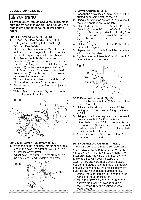Craftsman 21239 Operation Manual - Page 13
Warningt
 |
View all Craftsman 21239 manuals
Add to My Manuals
Save this manual to your list of manuals |
Page 13 highlights
Toemptyhedusbt ags,queeztheemetaclollar 1. Loosen the miter handle (1). Lift up the andremovfreomexhaupsot rtO. peznippeorn positive stop locking lever (2) and position undersiodfbeagandemptinytowastceontainer. the table to left 15 °. Release the positive stop NOTEC:hecfrkequenatlnydemptbyagbeforiet locking lever and lock the miter handle. getsfull. 2. The sliding fence (3) must be extended to the left. INSTALLITNHGEHOLD-DOCWLNAMP 3. To remove, loosen and remove the six screws (FIGF.andG) 1. Plactehehold-docwlanmapssemb(1ly)in othnefeoefnthceem. ountihnogle(s2),locatebdehind 4. (4) on the table inserts (5) with a Phillips screwdriver and remove the insert. To install, reposition the table insert, install the six screws and tighten. NOTET:heraerenoscrewtossecurcelamp. 5. Theclamwpillsecuriteseltfothebaswe hen turninthgeknob(3)toclamtpheworkpiece. Check for blade carriage through the table slot. clearance by moving the slide the full motion of the blade in 4 Donotuseyouorthehrantdoholdtheclamp whetnighteninOgn.lyturnknob(3)tosecure Fig.H _J clamtpotableT.heclamwpilltiltatanangle andsecurietsewlf hetnightened. Fig.F < 1 2 MOUNTING THE MITER SAW (FIG. I, J) FigoG I,_ WARNING] To avoid injury form unexpected saw movement: • Disconnect the power cord from the outlet, and lock the cutting head in the lower position using the stop latch. • Lock the slide carriage in place by tightening the slide carriage lock knob. • To avoid back injury, lift the saw by using the designated carrying handles located on the top of the machine. When lifting, bend at your knees, not from your back. REMOVING AND INSTALLING THE TABLE INSERT (FIG. H) • Never carry the miter saw by the power cord or by the switch handle. Carrying the tool by the power cord could cause damage to the insulation or the wire connections resulting in electric shock or fire. ,& WARNINGt To avoid injury: • Always unplug the saw to avoid accidental • To avoid injury from flying debris, do not allow visitors to stand near the saw during any cutting operation. • Support the saw on a level work surface. starting. Remove all small pieces of material • Bolt or clamp the saw to its support. from the table cavity before performing any cuts. The table insert may be removed for this Mounting instructions purpose, but always reattach the table insert 1. For stationary use, place the saw in the prior to performing a cutting operation. • Do not start the sliding compound miter saw without checking for interference between the blade and table insert. Damage could result to the blade, table insert or turntable if blade strike occurs during the cutting operation. desired location, directly on a workbench where there is room for handling and proper support of the workpiece. The base of the saw has four mounting holes. Bolt the base of the miter saw (1) to the work surface (5), using the fastening method as shown in Fig I. 13 ;,