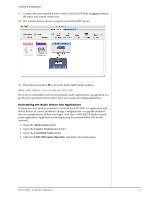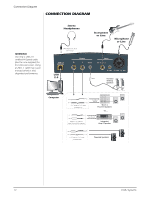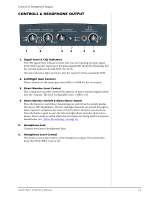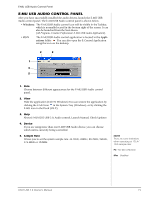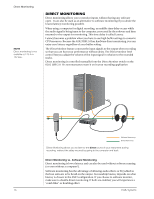Creative 70EM874006000 Owners Manual - Page 12
Connection Diagram
 |
UPC - 054651129221
View all Creative 70EM874006000 manuals
Add to My Manuals
Save this manual to your list of manuals |
Page 12 highlights
Connection Diagram CONNECTION DIAGRAM WARNING! Use only a USB 2.0 certified Hi-Speed cable (like the one supplied) for the USB connection. Using a USB 1.1 cable may cause erractic behavior and degraded performance. Microphone or Line USB 2.0 Outputs R L Stereo Inputs R - Hi Z / Line L - Mic L - Line Mic Computer 1/4" male to 1/4" male (unbalanced) Powered Speakers 12 E-MU Systems

Connection Diagram
12
E-MU Systems
CONNECTION DIAGRAM
WARNING!
Use only a USB 2.0
certified Hi-Speed cable
(like the one supplied) for
the USB connection. Using
a USB 1.1 cable may cause
erractic behavior and
degraded performance.
Inputs
USB 2.0
Outputs
L
R
R -
Hi Z / Line
Stereo
L
- Mic
L -
Line
Mic
Compute
r
M
i
c
r
ophone
o
r
L
i
ne
1/4”
mal
e to 1/4”
mal
e
(
un
b
alan
ce
d
)
Powe
r
e
d
Speake
r
s