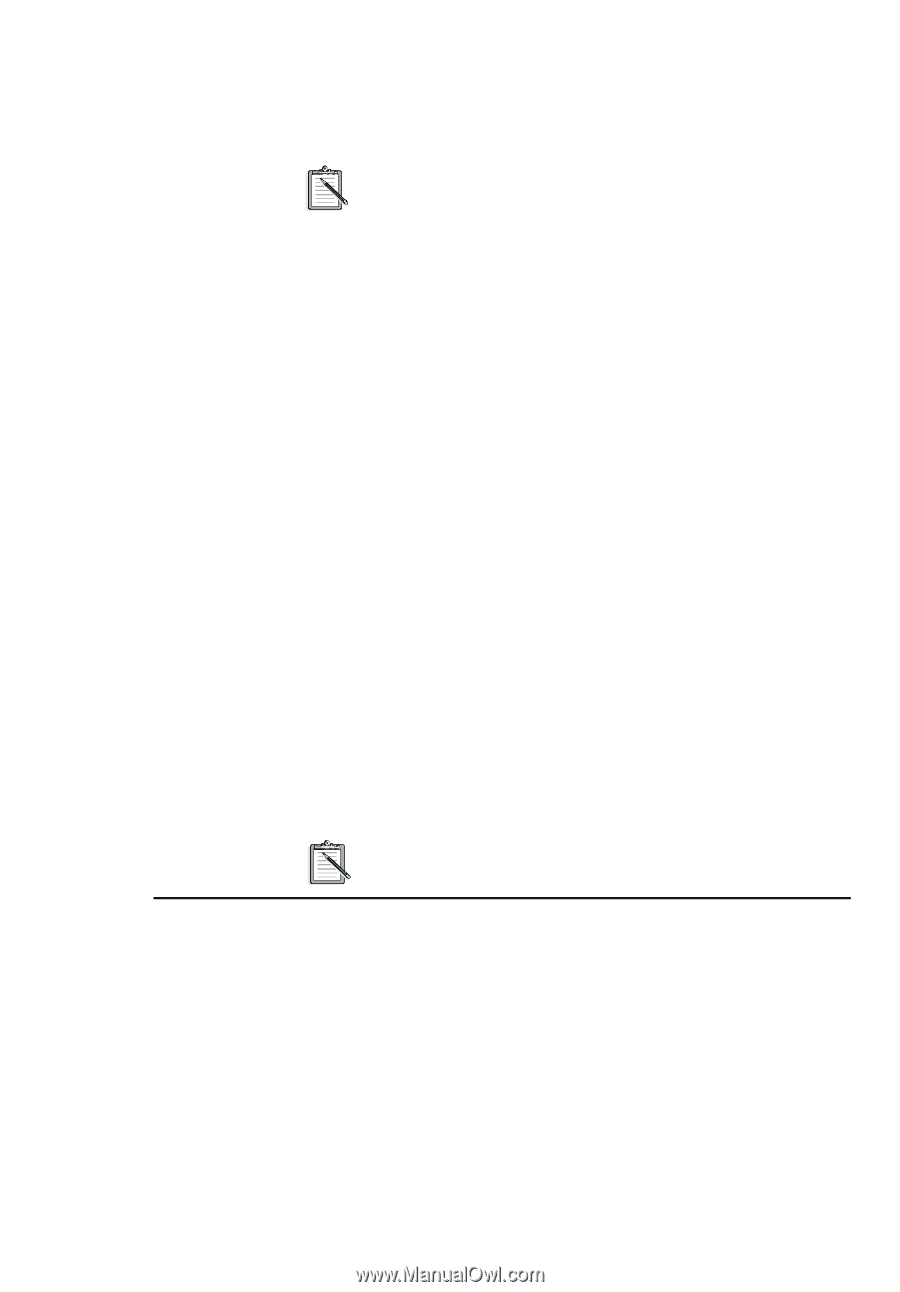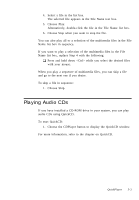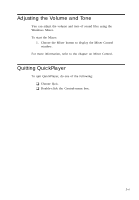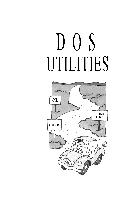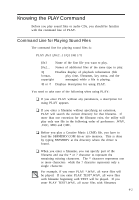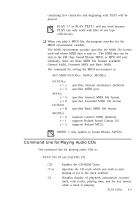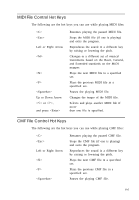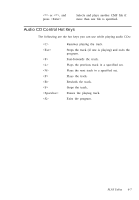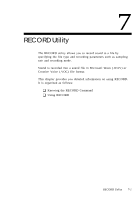Creative CT4180 User Guide - Page 55
Command Line for Playing Audio CDs - sound blaster
 |
View all Creative CT4180 manuals
Add to My Manuals
Save this manual to your list of manuals |
Page 55 highlights
containing five characters and beginning with TEST will be played. PLAY *.* or PLAY TEST.* will not work because PLAY can only work with files of one type collectively. K When you play a MIDI file, the program searches for the MIDI environment variable. The MIDI environment variable specifies the MIDI file format used and where MIDI data is sent to. The MIDI data can be sent to the FM chip, Sound Blaster MIDI, or MPU-401 port. Generally, there are three MIDI file formats available: General MIDI, Extended MIDI and Basic MIDI. The command for setting the MIDI environment is: SET MIDI=SYNTH:x MAP:y MODE:z SYNTH:x x= 1 x= 2 MAP:y y= G y= E (default). y= B MODE:z z= 0 z= 1 z= 2 specifies internal synthesizer (default). specifies MIDI port. specifies General MIDI file format. specifies Extended MIDI file format specifies Basic MIDI file format. supports General MIDI (default). supports Roland Sound Canvas GS. supports Roland MT32. MODE: z only applies to Sound Blaster AWE32. Command Line for Playing Audio CDs The command line for playing audio CDs is: PLAY CD [/T:xx] [/Q] [/H] [/?] CD / T :x x /Q Enables the CD-ROM Drive. Specifies the CD track which you wish to start playing at (xx is the track number). Disables display of playback information (current track, total tracks, playing time, and the key menu) while a track is playing. PLAY Utility 6-3