Creative DAP6406 User Guide - Page 9
System, Requirements, Handling, Instructions
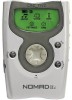 |
UPC - 054651043091
View all Creative DAP6406 manuals
Add to My Manuals
Save this manual to your list of manuals |
Page 9 highlights
System Requirements Handling Instructions The minimum system requirements are: K A Pentium® 200 MHz or higher PC (Pentium II or better recommended for MP3 encoding) K 32 MB RAM (64 MB recommended) K 12 MB free hard disk space (or more for audio content storage) K SVGA graphics adapter (256 colors, 640x480 minimum) K USB port K CD-ROM or DVD-ROM drive with digital audio extraction support K Sound Blaster® Live!™ for Environmental Audio™ effects MP3 encoding K Microsoft® Windows® 98 or Windows 2000 K Installed mouse K Recommended: Internet connection for Internet content downloading or CDDB support (any expenses incurred are the responsibility of the user) Avoid severe impact on the Player K Do not drop the Player on a solid surface or drop a heavy object on the Player. Prevent water from entering the Player K When the Player comes into contact with water, dry it immediately with a dry cloth. K If the Player becomes wet, remove the battery and flash memory card. Allow the Player and components to dry completely before re-assembling. K If the Player is not functioning, call Technical Support. Storing the Player set K Avoid storing NOMAD II where there is high humidity, strong magnetic fields, or high heat. Introduction x















