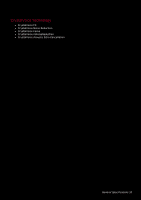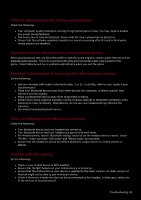Creative Sound Blaster EVO ZxR SB EVO ZxR UG EN - Page 31
Mixer Settings - headphones
 |
View all Creative Sound Blaster EVO ZxR manuals
Add to My Manuals
Save this manual to your list of manuals |
Page 31 highlights
Mixer Settings A mixer is also available via the software, allowing you to adjust the volume levels of individual outputs and channels including the microphone, headphones, etc. Simply click the Mixer option on the menu and adjust the volumes using the sliders. Using the Software 30

Using the Software 30
Mixer Settings
A mixer is also available via the software, allowing you to adjust the volume levels of individual
outputs and channels including the microphone, headphones, etc. Simply click the
Mixer
option on the
menu and adjust the volumes using the sliders.