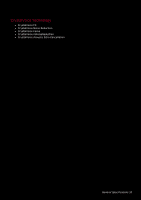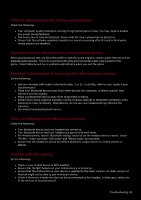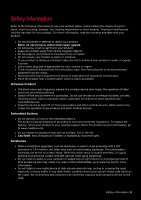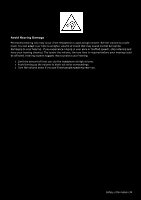Creative Sound Blaster EVO ZxR SB EVO ZxR UG EN - Page 37
Additional guide for Windows users, a Audio Left, b Audio Right, c Microphone, d Ground
 |
View all Creative Sound Blaster EVO ZxR manuals
Add to My Manuals
Save this manual to your list of manuals |
Page 37 highlights
Additional guide for Windows users In the event a user wishes to connect the headset via a 4-pole cable to a PC / notebook or a Sound Blaster sound card, it is recommended to use a Y-splitter for best audio. Note: Turn off the SBX effect on the headset if it's connected to the Sound Blaster sound card. Additional guide for Mobile users Generally a 4-pole stereo cable bundle allows you to connect your headset to your iPhone / Android phone / tablet. However, some phone / tablet's 4-pole female jack has different configuration and this cable is unable to support if the configuration is different from the jack (bundled) as illustrated below: (c) Microphone (d) Ground (a) Audio Left (b) Audio Right Should you be keen to connect your headset to an MP3 Player, you will need to check if the configuration of its 4-pole female jack is compatible. Troubleshooting 36