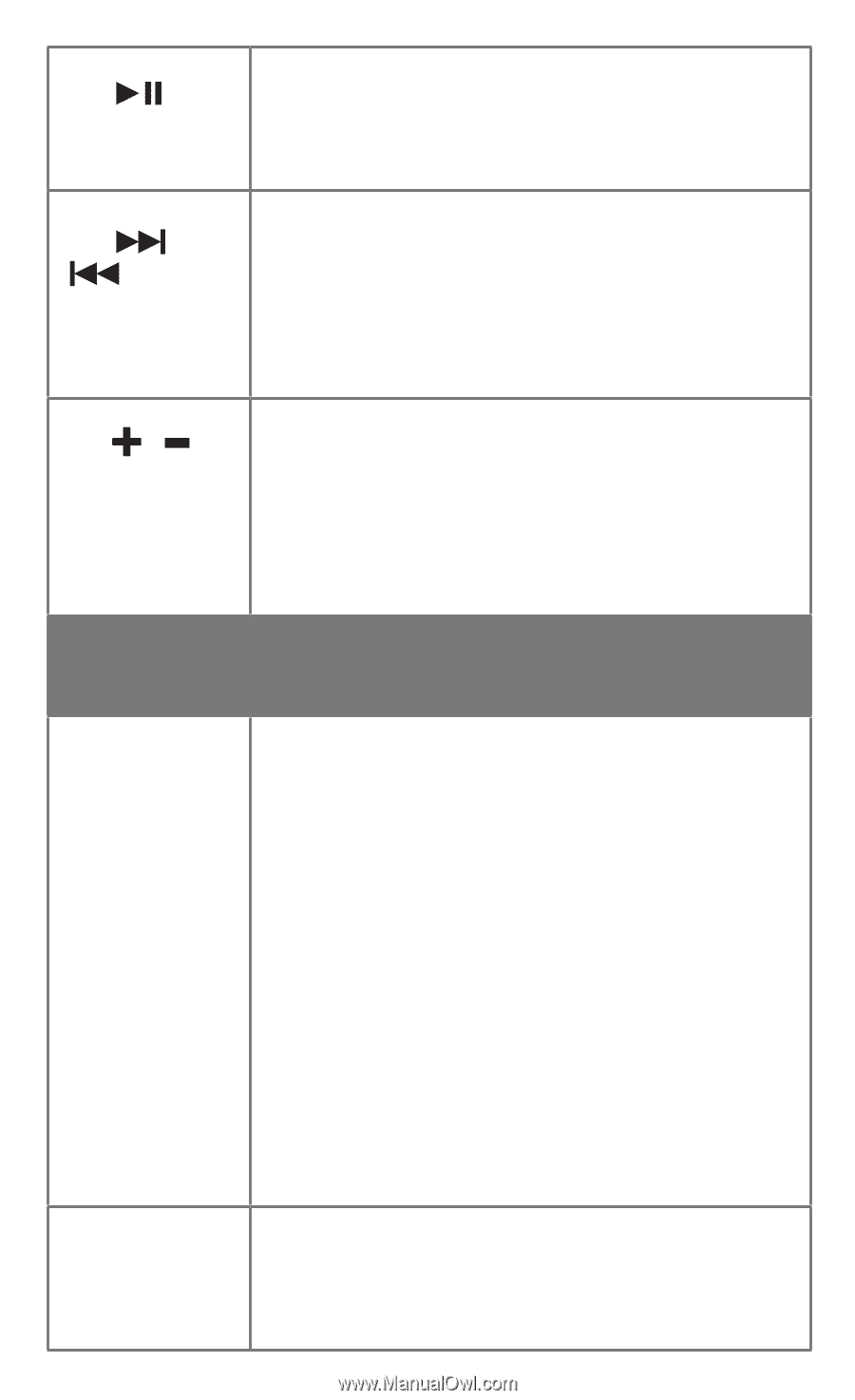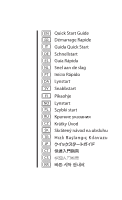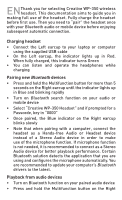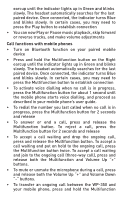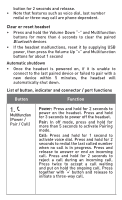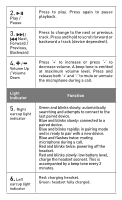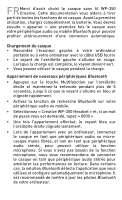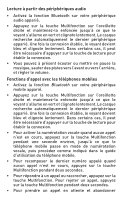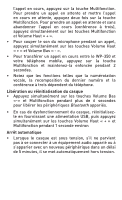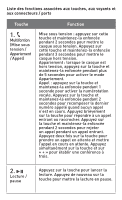Creative WP-350 WP 350 QSG - Page 5
Function - pairing
 |
View all Creative WP-350 manuals
Add to My Manuals
Save this manual to your list of manuals |
Page 5 highlights
2. Play / Pause 3. / Next, Forward / Previous, Backward 4. / Volume Up / Volume Down Press to play. Press again to pause playback. Press to change to the next or previous track. Press and hold to scroll forward or backward a track (device dependent). Press '+' to increase or press '-' to decrease volume. A beep tone is emitted at maximum volume level. Press and release both '+' and '-' to mute or unmute the microphone during a call. Light Indicator 5. Right earcup light indicator 6. Left earcup light indicator Function Green and blinks slowly: automatically searching and attempts to connect to the last paired device. Blue and blinks slowly: connected to a paired device. Blue and blinks rapidly: in pairing mode and is ready to pair with a new device. Blue and flashes twice: muting microphone during a call. Red and blinks twice: powering off the headset. Red and blinks slowly: low battery level, charge the headset soonest. This is accompanied by a beep tone every 2 minutes. Red: charging headset. Green: headset fully charged.