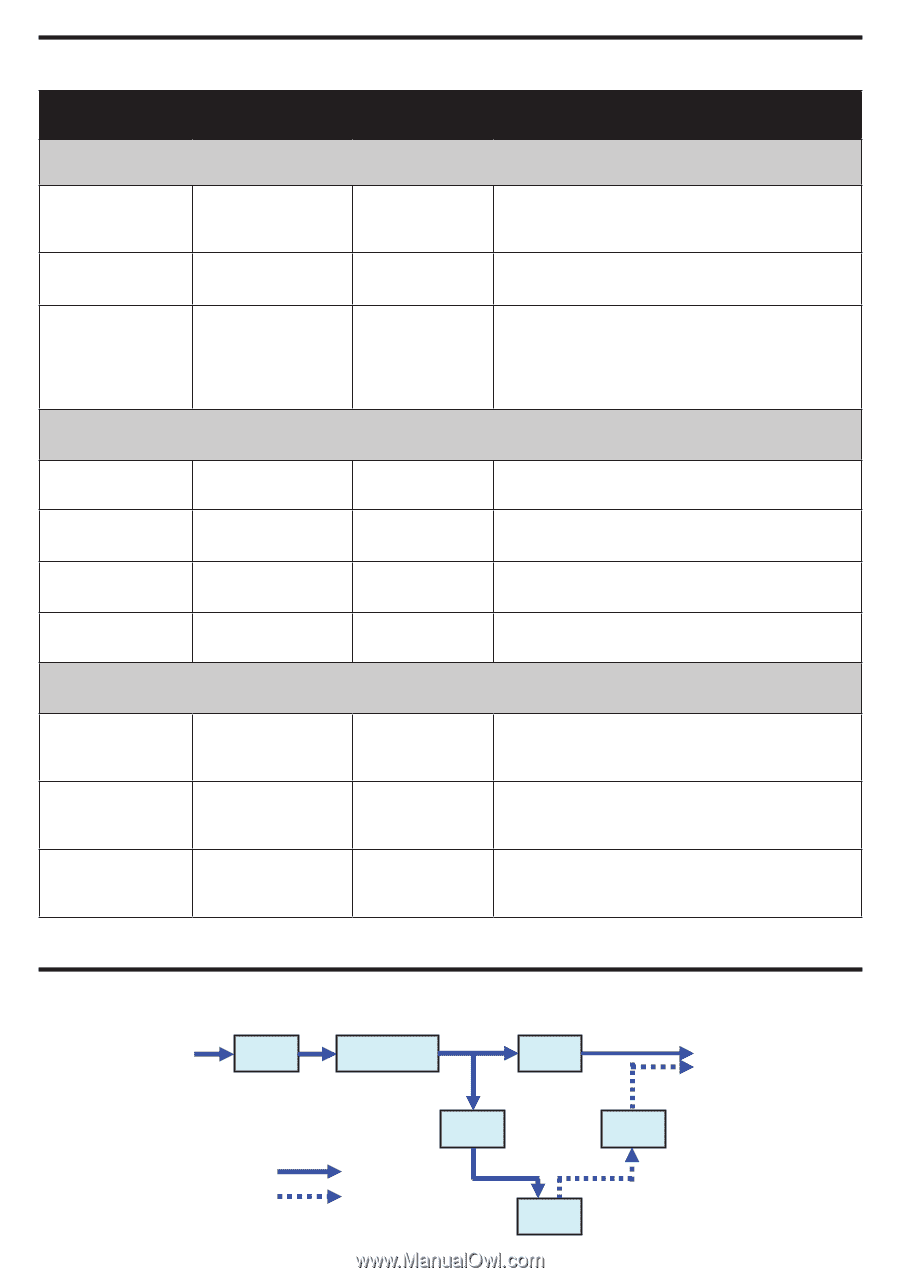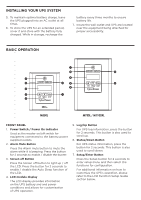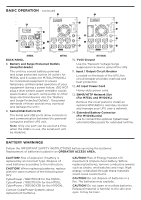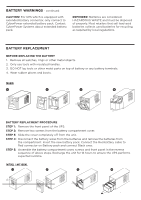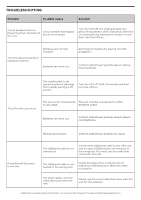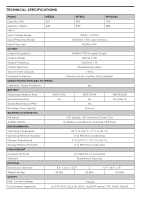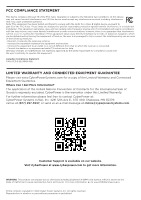CyberPower M1100XL User Manual - Page 9
System Function Block Diagram
 |
View all CyberPower M1100XL manuals
Add to My Manuals
Save this manual to your list of manuals |
Page 9 highlights
LCD FUNCTION SETUP GUIDE Function Options Battery Menu Low Battery Warning Extended Battery* Battery Change Date Test Menu 0~1800s 0~2 Jan / Feb / Mar / Apr / May / Jun / Jul / Aug / Sep / Oct / Nov / Dec 2000~2099 Default 300s 0 ---/---- Self-Test? No Yes No Auto Self-Test On Startup Yes No ESC No Auto Self-Test Frequency Never Every week Every 2 weeks ESC Never Alarm Test? Short Test Continuous Test ESC --- Other Setup Date & Time yyyy/mm/dd hh:mm Language English German French English Back to Default? No Yes No Description The audible alarm will sound when the remaining runtime is less than the value selected. Set up the quantity of the extended batteries. * Only M1100XL supports Extended Battery. Optional setup information. User can select the install date of new batteries. If Yes is selected, the UPS will perform a selftest. If Yes is selected, the UPS will perform a selftest when startup. Set up the frequency of Auto Self-Test. This option tests the alarm's audible warning and LED indicators to insure they are normal. Set up year/month/day, hour/minute. Set up the Language. Restores the UPS factory default settings. SYSTEM FUNCTION BLOCK DIAGRAM Input EMI Filter Surge Suppressor AVR Output Normal Mode Battery Mode Charger AC/DC Inverter Battery