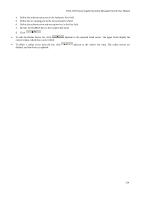D-Link 3100 24P User Manual - Page 144
Configuring MAC Authentication (by using Guest VLAN, 802.1X and Radius s)
 |
UPC - 790069304941
View all D-Link 3100 24P manuals
Add to My Manuals
Save this manual to your list of manuals |
Page 144 highlights
DGS-3100 Series Gigabit Stackable Managed Switch User Manual Configuring MAC Authentication (by using Guest VLAN, 802.1X and Radius pages) This is the sequence of operatons required to configure MAC Authentication in DGS-3100 series. 1. In order to configure a guest VLAN, the user is required to create a VLAN first, in the following example the user creates VLAN 100 via click L2 Features > 802.1Q VLAN. The 802.1Q VLAN page opens: 2. Assign ports to the Guest VLAN via click Security > Guest VLAN and according to the following example: 130

DGS-3100 Series Gigabit Stackable Managed Switch User Manual
130
Configuring MAC Authentication (by using Guest VLAN, 802.1X
and Radius pages)
This is the sequence of operatons required to configure MAC Authentication in DGS-3100 series.
1.
In order to configure a guest VLAN, the user is required to create a VLAN first, in the following example the user
creates VLAN 100 via click
L2 Features > 802.1Q VLAN
. The
802.1Q VLAN page
opens:
2.
Assign ports to the Guest VLAN via click
Security > Guest VLAN
and according to the following example: