D-Link DAP-1360 Quick Installation Guide - Page 7
Access Point
 |
UPC - 790069323003
View all D-Link DAP-1360 manuals
Add to My Manuals
Save this manual to your list of manuals |
Page 7 highlights
Select Access Point as the wireless mode. Enter the device name of AP and click Next to continue. It is recommended to change the Device Name if there is more than one D-Link device within the subnet. Click Next Customize your own password and click Next. Click Next 5
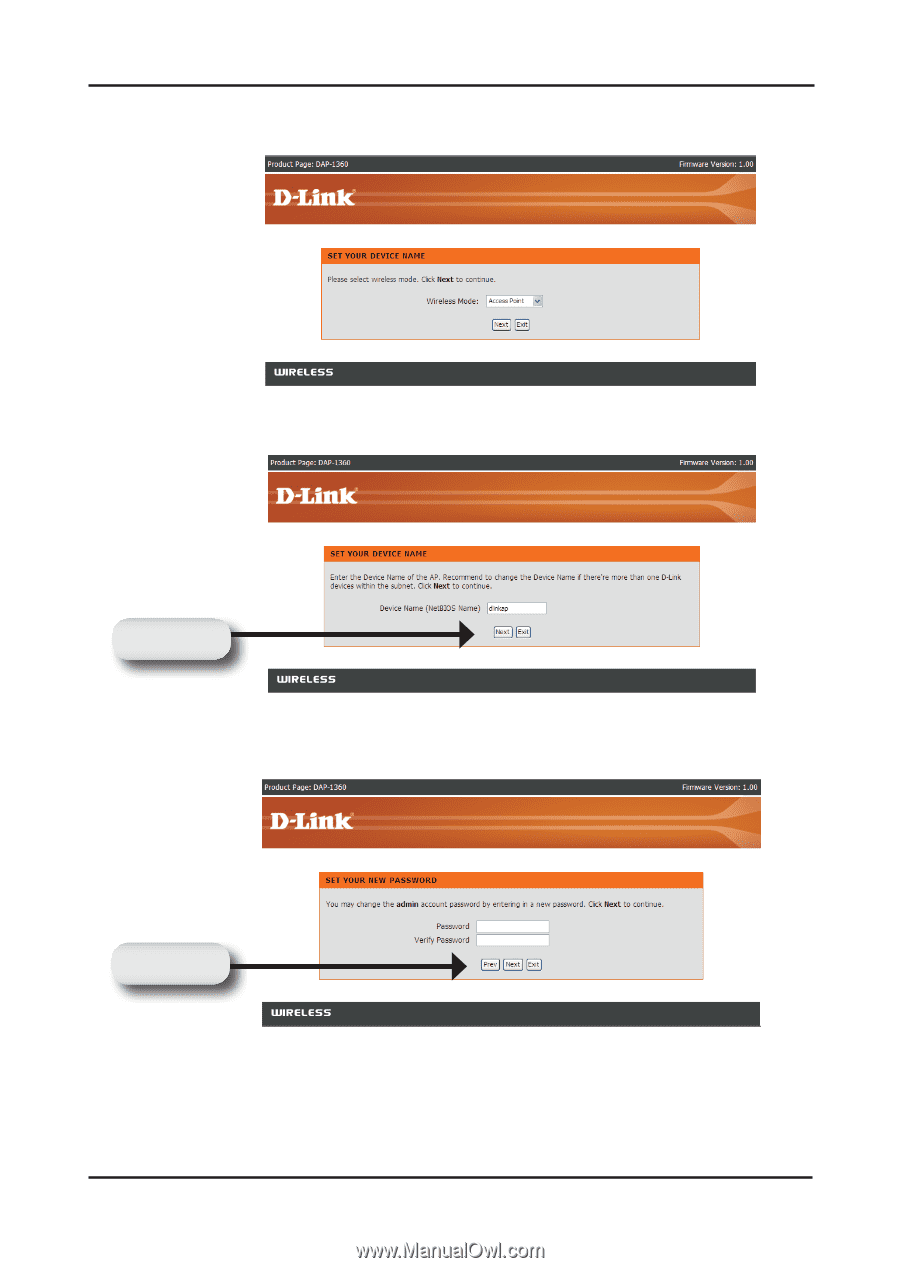
5
Click
Next
Enter the device name of AP and click Next to continue. It is recommended
to change the Device Name if there is more than one D-Link device within
the subnet.
Customize your own password and click
Next
.
Select
Access Point
as the wireless mode.
Click
Next














