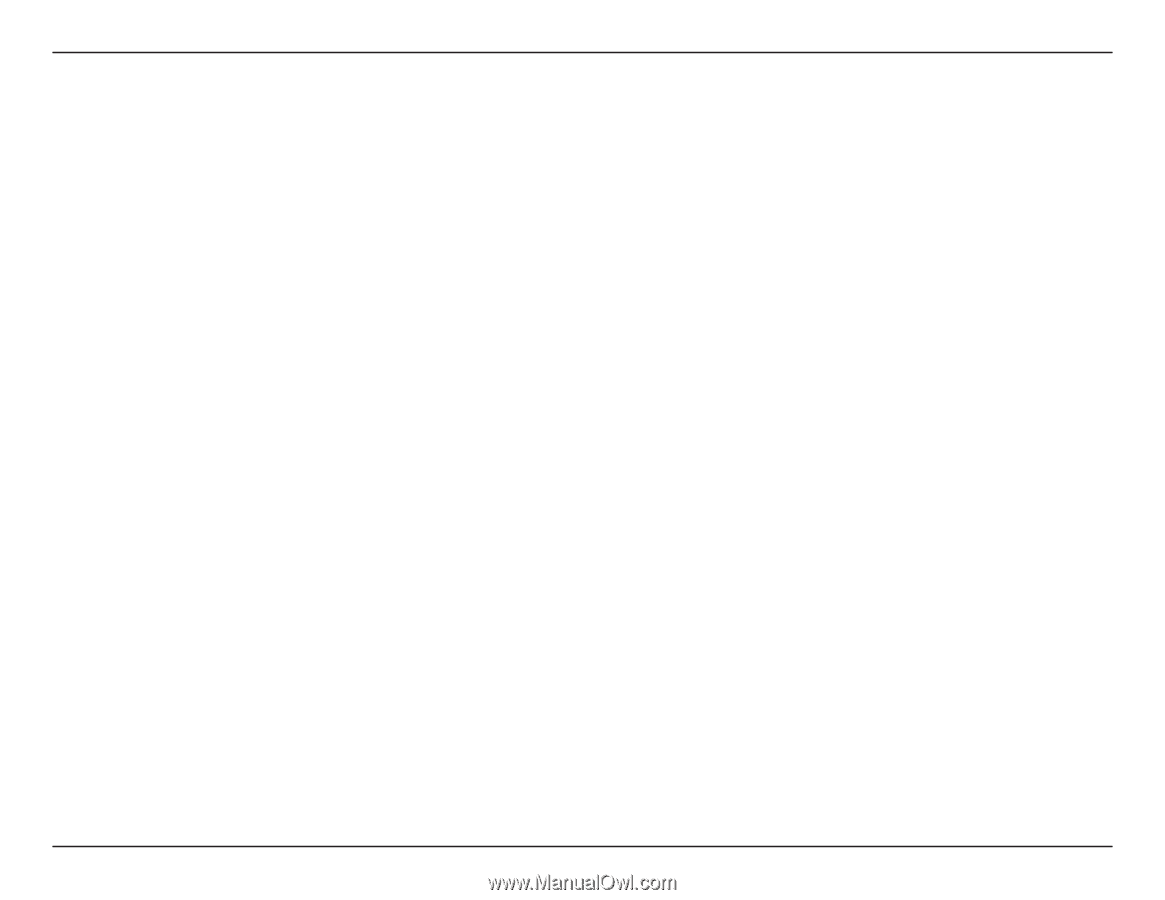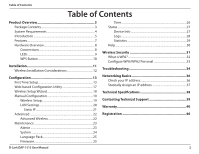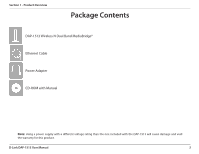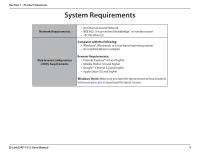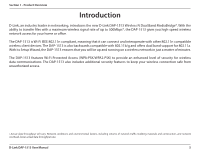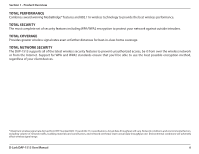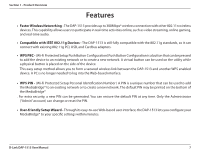2
D-Link DAP-1513 User Manual
Table of Contents
Product Overview
..............................................................
3
Package Contents
.........................................................................
3
System Requirements
.................................................................
4
Introduction
...................................................................................
5
Features
............................................................................................
7
Hardware Overview
.....................................................................
8
Connections
...........................................................................
8
LEDs
...........................................................................................
9
WPS Button
...........................................................................
10
Installation
.......................................................................
11
Wireless Installation Considerations
....................................
12
Configuration
...................................................................
13
First Time Setup
...........................................................................
13
Web-based Configuration Utility
..........................................
17
Wireless Setup Wizard
...............................................................
18
Manual Configuration
...............................................................
19
Wireless Setup
......................................................................
19
LAN Settings
.........................................................................
20
Static IP
..............................................................................
21
Advanced
......................................................................................
22
Advanced Wireless
.............................................................
22
Maintenance
................................................................................
23
Admin
.....................................................................................
23
System
....................................................................................
24
Language Pack
.....................................................................
25
Firmware
................................................................................
25
Time
.........................................................................................
26
Status
..............................................................................................
27
Device Info
............................................................................
27
Logs
.........................................................................................
28
Statistics
.................................................................................
29
Help
.................................................................................................
30
Wireless Security
.............................................................
31
What is WPA?
................................................................................
32
Configure WPA/WPA2 Personal
.............................................
33
Troubleshooting
..............................................................
34
Networking Basics
...........................................................
36
Check your IP address
...............................................................
36
Statically Assign an IP address
...............................................
37
Technical Specifications
..................................................
38
Contacting Technical Support
........................................
39
Warranty
...........................................................................
40
Registration
.....................................................................
46
Table of Contents